What do readers need to know when navigating digital spaces? Students jump between print and online reading material throughout the school day. To help students build digital reading habits, they need experience and practice reading in online spaces.
When students navigate text online, they may want to take notes, jot down ideas, and organize their thinking. Markup’s web app and extension can help students build these digital reading habits. In today’s blog post, we’ll look at Markup and the new feature Tag, along with ways this tool can help students learn strategies for reading online.
Let’s explore Markup and a few tips for building digital reading habits this school year!
Streamline Digital Reading Habits
Are there “must-have” digital reading habits? If you support student readers in any subject area, there may be times when you model how to navigate a digital text. For example, you might point out how to jot down a note, save a link, or highlight a passage. With this tool you can quickly summarize key points as you read.
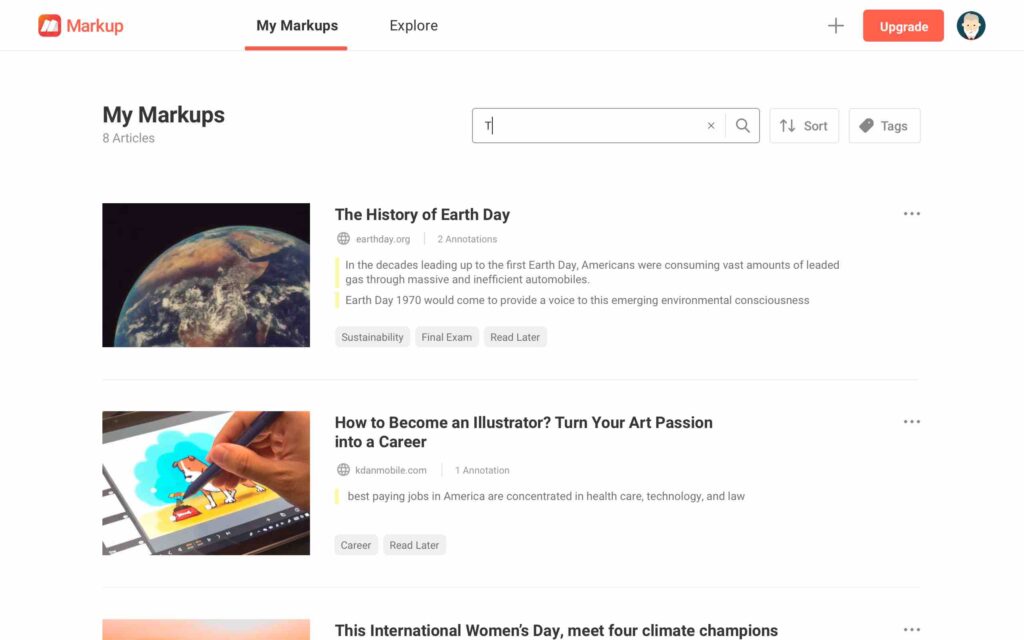
There are certainly similarities between reading online and reading print materials. However, building digital reading habits is essential for students of all ages. Pam Allyn and I share tips for reading in the digital world in our quick reference guide published by ASCD. We discuss reading habits, including reading closely, where students might annotate a text or organize information from multiple sources.
The Markup web app and browser extension provide students (and teachers) access to tools that help them navigate these spaces. For example, with their new feature Tag, users can quickly tag any web pages with the Markup extension and web app. This feature can help make it easier to organize information students come across on the web and help streamline digital reading experiences. The team behind Markup also recently updated the Annotation note features. Users can now add annotation notes on every highlight they make.
Help Readers Stay Organized
To help readers collect information as they read, highlight text, and stay organized, they have a few different options with Markup. The Markup web extension works for students using Chrome web browsers or Microsoft Edge web browsers.
How does Markup work? Once you install the browser extension or open up the mobile app, you have access to the tools within Markup. Students can then start exploring any reading materials they like with the help of Markup’s highlighting and note-taking features.
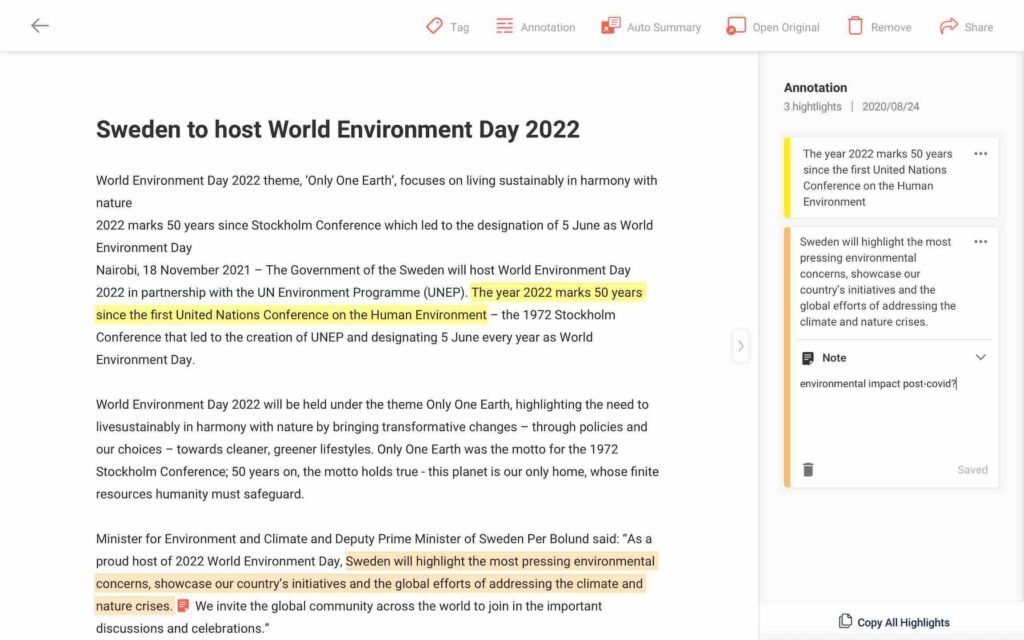
Tips for Building Digital Reading Habits
Imagine your students are collecting research on a topic like climate change. They might access a current events article from an online newspaper with helpful information for their research project. With the digital article opened up on their page, they can highlight a portion of the text to review later. Then, they might open up an online PDF with details on a study they want to site in their report.
Students can jump from one online source to another — highlighting, annotating, and ultimately organizing all of their research all in one place. Markup keeps track of all the places you’ve collected information to make it easy to go back for a second look, cite sources, and see a complete picture of your notes.
Like many readers (both students and teachers), I jump between devices when accessing digital texts. One thing I love about Markup is how it syncs up your notes and annotations across devices. So if you find that your students jump from Chrombrook to iPhone or laptop to smartphone, then this platform will work well alongside their current workflow.
Get Started with Markup
Ready to try out Markup? I love to share special offer codes with readers, and I have one for you today, too.
Take 60% off Markup’s Pro Annual Plan with my special code MKCTTEDU60. When you use this code, the price of the annual plan will drop from $29.99 per year to $11.99 per year, making access to Markup only $1 per month. This link takes you directly to the checkout page, where you can add the code and get started using Markup right away!







