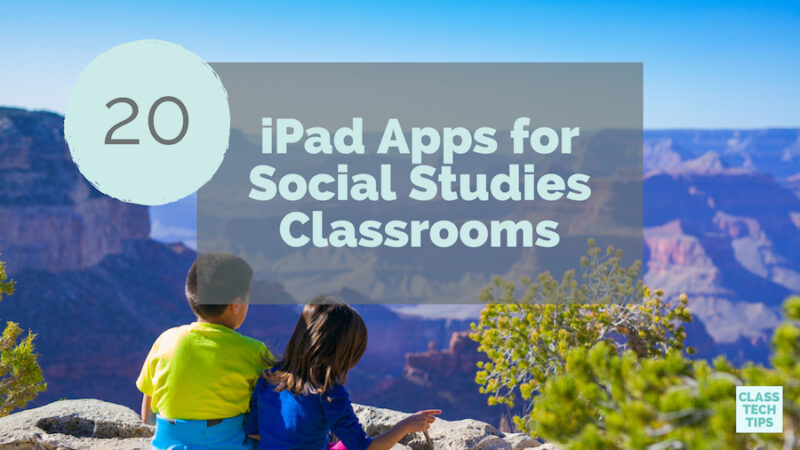How are you leveraging the power of digital tools in the social studies classroom? This list of iPad apps for social studies classrooms includes a wide range of favorites. You’ll find content that connects students to primary source documents and games full of trivia questions. I love a list of new tools but remember to place Tasks Before Apps and place the learning goals for your students front and center. You can download my free Tasks Before Apps poster by clicking here.
There are plenty of apps I left off this list and I’d love to hear about your favorites! Add a learning activity, social studies app or favorite website to the comments section below.
iPad Apps for Social Studies
Geography Duel
In this social studies app for iPad and iPhone, students can take part in a trivia game and worked with a partner to show what they know and learn more about the geography of United States. This app includes a single player mode for students to Play on their own, as well as handful of customizable features. Students can answer trivia questions about state capitals in this colorful app.
National Parks Guide
The National Parks Guide and Maps app from REI are terrific for students and teachers on the ground and in the classroom. This is another app I featured on my blog a few years ago that has had an update this fall. Whether you’re taking students on a park visit or incorporating a virtual field trip into a lesson, the REI apps for iOS and Android are worth checking out.
Park Service Apps
Another great choice for exploring the National Parks are the apps from the National Park Service. These apps include lots of information on select parks in the United States. With this app students can research different places or take a virtual field trip. If your students aren’t able to hike Bryce Canyon or schedule a visit to Yosemite this app list is worth checking out!
Stack the States 2
With this geography game for iPad and iPhone you can play along with interactive maps, 3D visuals and plenty of questions with fun facts about the United States of America. Students will interact with a map of the United States, identify the shapes of states and compare their size to one another. This geography game is a great for teachers looking to suggest educational games for families too.
StrataLogica
I featured this app on my blog a few years ago and it’s been updated since that first post. With information layered on top of maps and diagrams, there is plenty of content to dig into. You can skip logging in to the app and explore the maps without an account if you wish. It’s full of useful information for both educators and students.
HISTORY Here
You might have seen this post with a handful of apps from the history channel. History here is Apple Watch compatible and let students teachers and anyone who wishes to explore a new place and learn about the history of a specific location. Although this app is designed for iPhone and Apple Watch, it can be added to an iPad and used with wi-Fi enabled location services.
Barefoot World Atlas
The awesome folks at Touch Press, have designed many fantastic apps for iPad. Their app Barefoot World Atlas is an interactive, digital text that includes the type of information you would usually see in an atlas. With this app students can spin the globe to find information on any country.
News-O-Matic
Another iPad, iPhone and Apple Watch compatible app is News-O-Matic. This app is definitely a ClassTechTips.com favorite and has been featured many times on my website (see here). Current events are so important in the classroom and this app provides students with access to lots of relevant and high-interest news stories.
Download my free Tasks Before Apps poster by clicking here.
NBC Nightly News
Lots of news organizations have corresponding iPad apps that let you share select content with students easily. You might have seen this app included on my list of apps for classroom videos. With the NBC Nightly News iPad app, you can preview and share news stories from the previous night’s television program. It’s a great option for making connections with content being taught in the classroom.
NPR News
In addition to accessing print content similar to what you might find in other newspapers, NPR has audio recordings students can listen to on their iPad. Not only is this a great option for students who may struggle to follow along with the vocabulary in a news story but it also helps students grow as listeners.
TED Talks
Updated just this month, this app is full of relevant information on a range of topics that may align with your social studies goals. These talks can be shown to the whole class or played for small groups who are studying a particular topic. As a classroom teacher, I loved used this iPad app with a small group while reading informational text. After spending a week practicing ELA strategies using a text on the oceans, I introduced a small group of students to a TED talk on bioluminescence so they could see one of our domain-specific vocabulary words in action.
Presidents vs. Aliens
In this fun and pretty silly iPad app, students can explore facts and trivia about the different presidents of the United States. Presidents vs. Aliens is interactive and informative. You might add this to list of recommendations for families with devices at home.
The Civil War Today
Another app from the folks at the History Channel, The Civil War Today includes plenty of facts about this period in American History. You might ask students to explore some of the information present in this Civil War iPad app. They’ll also find newspaper headlines from every day of the war in addition to plenty of other content to explore.
Congressional Moments
In this app from Indiana University you’ll find information on important moments in the history of United States Congress. Although this is an older iPad app, it includes plenty of timeless primary source documents to explore.
HISTORY TV
If you’re looking for videos to share with students, you might want to check out this app from the television station the History Channel. It includes short clips and extras for viewers of any age to explore.
National Archives DocsTeach
DocsTeach has a fantastic website in addition to their iOS and Android apps. You’ll find tons of resources for using primary source documents in the classroom. If you’re not a social studies teacher you might locate a few compelling images to bring into your English Language Arts instruction or make connections during a math and science lesson.
Civic Quotes
An older app full of plenty of favorites, this free app is full of notable quotes. You might use this app to inspire an activity found on this list of Spark Post lesson idea.
American Revolution Timeline
An older iPad app worth checking out, this tool can help students understand that primary sources include artifacts maps and lots of other things. You might use this app as inspiration for a student created interactive timeline.
The Pyramids
I love the apps from the folks Touch Press! The Great Pyramids have been in the news this fall and this app can come in handy for discussing this world of landmark. Within this iPad app students can find lots of information with plenty of media to explore. This might connect to a topic you’re learning about in social studies or a book students are reading in an historical fiction book club.
Think Like Churchill
From the Netflix series to a new movie coming out this year, Winston Churchill has been on our television screens as well as our iPad screens. This iPad app on Winston Churchill is a graphic novel full of information you would normally find spread throughout a textbook. This engaging iPad app includes dozens of documents as about as beautiful illustrations.
What did I miss? Add your favorites to the comments section below!