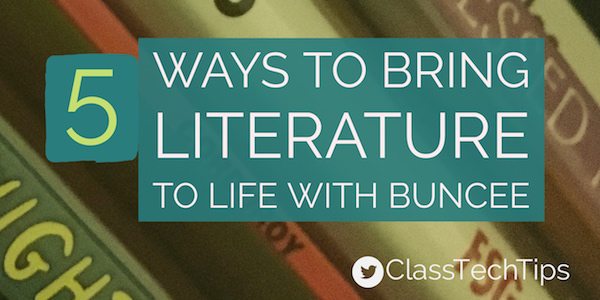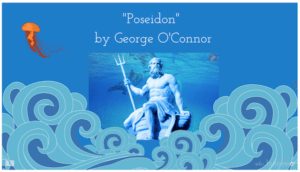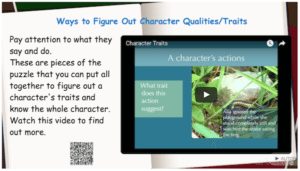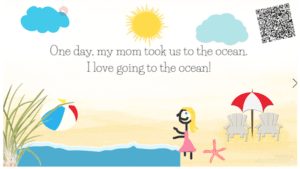Buncee is a fantastic tool for creating digital content. This web-based creation and presentation tool is ideal for students, grades K-12, to create visuals for a wide variety of lessons. Some of the best ways I’ve seen Buncee used is for English Language Arts activities and ELA projects.
Buncee’s vast creation tool library allows students to incorporate all forms of media into their finished product. Videos, voice recordings, photos, 360 images, text, drawing, and a substantial library of graphics are all accessible, right within the Buncee creation canvas. With Buncee for School & Districts, teachers can also incorporate formative assessments in the Buncee creations they send to students.
Five ways to use Buncee to bring literature to life with ELA projects!
Writer’s Workshop
Buncee can be a great way to make writer’s workshop more engaging. Third grade teacher Stephanie Suter details how she transformed her writer’s workshop in this blog post on Buncee’s website. Her students rewrote their personal narratives into a Buncee. As the students transferred the text into their Buncee stories, the students revised the narratives on their own.
The students printed their Buncees and invited their parents in for a writer’s celebration. Using Buncee’s QR code functionality, the students brought the Buncees to life.
Book Reports
Cynthia Stogdill is a middle school librarian who used Buncee with her sixth graders to create book report presentations based on the novels they were reading. As Cynthia notes in this blog post, the outcome of this project was fantastic. Cynthia says, “Buncee provided our students an avenue toward knowledge production and creating an artifact with a deeper understanding of the content.”
 Favorite Character
Favorite Character
After reading a book, students can create a Buncee of their favorite character. Using Buncee’s library of graphics, students can find a sticker or animation to represent the character. They also can upload a photo or use Buncee’s Pixabay web image search. Pixabay images are all Creative Commons licensed, and once a Buncee is created, the list of image attributions are stored within the Buncee.
Below is an example of a presentation on character traits. Students incorporate character traits into their Buncees, or teachers can flip home a lesson on character traits for their students.
 Author Research
Author Research
Students of all ages and abilities can easily create a presentation for an author study. Students pull up their Buncee in front of the class to hone public speaking skills. They can also share them directly to a teacher for grading.
 Picture Book
Picture Book
Buncee has been used by elementary students to create picture books. High school students have also use it to create picture books for their younger peers. Whether the Buncees are tales of fiction or nonfiction, the ease of use and accessibility of Buncee make creating the stories fun. Students can practice narration by recording their voice into the Buncee, which can be heard in the Buncee linked below.
Head to edu.buncee.com to bring Buncee to your classroom, and you can also check out more literacy examples in their Gallery!