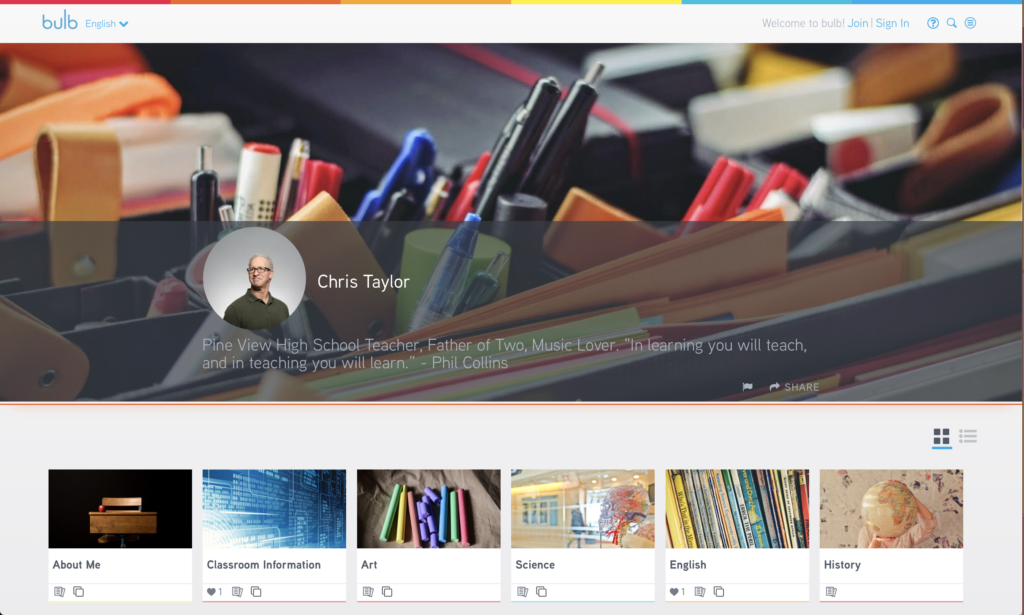When it comes to getting organized, today is the perfect day to start! When leading professional development or hosting a workshop for teachers, I often get the same questions. One question that popped up a few times just last week was how to keep teacher resources organized.
If you are looking for one place to keep all of your curriculum and work easily accessible, you’ll want to check out bulb. I connected with the team at bulb a few years ago. You might have seen me at their booth at FETC chatting with fellow educators about the power of flexible, customizable online spaces.
Get Rolling From Day One
With bulb, teachers have access to one beautiful, flexible and accessible place for all your curriculum and work from years past and for years to come. This powerful tool makes it easy for teachers to collect, organize and share your curriculum in one online place.
It’s funny now to think back to how carefully I packed up my classroom each year. I had dozens of binders where I had collected the best reading passages, lesson plans, activities, and other resources from different books I came across. The idea of shareable online spaces to easily keep track of your teaching materials simply wasn’t a reality like it is today.
Teachers using bulb in their classroom can accomplish many different goals. In addition to keeping their own favorite resources organized, teachers can share materials with students. You can share assignment instructions, resources and examples with students anytime, anywhere. With bulb, teachers can also collaborate with students and give them feedback.
Professional Portfolios for Teachers
Whether it’s back-to-school, mid-year or summer PD, as someone who leads professional development for teachers, I love opportunities to try out strategies before bringing them back to classrooms. When I’m helping teachers design lessons with movie-making, online publishing, or any type of creation, I encourage them to hold onto the exemplars and activities they design. Bulb is the perfect place for teachers to document their professional development.
Teachers can create a professional portfolio with bulb. This online platform is perfect for sharing artifacts from your PD experiences. For example, you might upload photographs from your professional learning workshops. You could also add links to exemplars you’ve created for students to show off the way you design activities for your classroom.
Even if you aren’t planning on interviewing for a new position anytime soon, a professional portfolio is essential. It can serve as a starting point for discussions with administrators around professional goals. You could also use it to collect favorite activities you’ve used with your class and share the portfolio with new teachers or members of your grade level team.
Teacher Portfolios with bulb
If you’re looking for inspiration for your teacher portfolio, I have two fantastic examples to share with you. Chris Taylor created a professional portfolio of his own using bulb. When you visit his profile page, you’ll see a quick bio beneath his avatar. Then you can navigate below to his topic pages for more information. Mr. Taylor’s “About Me” page provides an overview of his teaching philosophy and professional goals. He has even added his resume for easy access.
In Sally Hayman’s teacher portfolio she includes a space to spotlight professional development. Within this section, you can learn about her takeaways from PD sessions. Ms. Hayman also includes her resume in her bulb teacher portfolio.
What can you add to your bulb teacher portfolio? Just like the examples linked above, the possibilities are truly endless. You might use these two as a guide for your professional portfolio. Alternatively, you might decide to highlight a specific project you took part in this school year.
As you jump into the school year, plan to be as strategic as possible. You can set up your bulb portfolio today and add to it over the course of the school year. Keep an eye out for moments you want to celebrate. This could include a successful lesson, special event, or significant accomplishment. With this strategy, you can build your portfolio month-by-month over the course of the school year.
Microsoft and bulb
I’ve been really excited about Microsoft education this year. You might have seen my blog post on their Learning Tools or my Instagram post with their virtual reality version of Immersive Reader. Well, my eyes definitely lit up when bulb reached out to me earlier this summer to share their new partnership with Microsoft!
Through bulb’s new partnership with Microsoft, it’s easier than ever for Microsoft Education educators and students to create a digital portfolio. They can now use Microsoft Single Sign-On to access their accounts from any device! If you want to use bulb via Microsoft Note, you must have Microsoft Education Account to download it.
Ready to get started? Download bulb free for 60 days from the Microsoft Store for Education and start sharing your smarts!