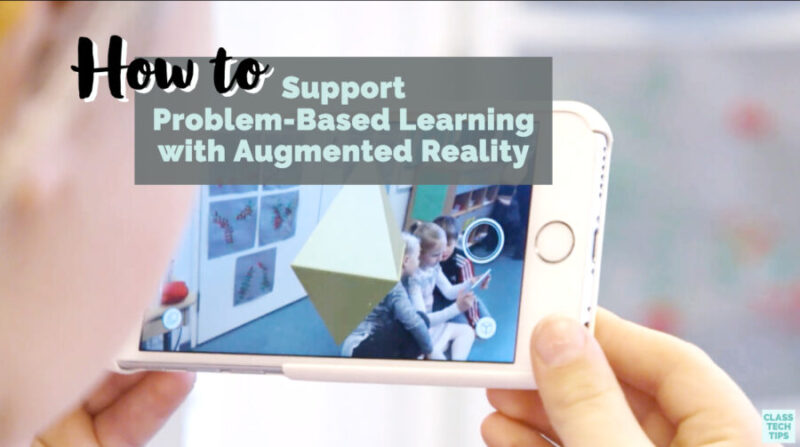Problem-based learning has a place in all subject areas and grade levels. Although learning experiences can vary based on these factors, augmented reality can play a role. In this blog post, I’ll share more information on PBL. You’ll also hear about the UN Sustainable Development Goals and the augmented reality tool 3DBear.
The Center for Teaching Innovation at Cornell University uses the following definition for PBL:
“Problem-based learning (PBL) is a student-centered approach in which students learn about a subject by working in groups to solve an open-ended problem. This problem is what drives the motivation and the learning.” (access full article here)
Problem-based learning can take many forms. You might already use this model in your classroom or decide that it is a good fit for an upcoming unit of study. Connecting your course content to an open-ended problem is a great strategy. Students can see the relationship between information in a textbook and the world outside of their classroom as they problem solve.

Problem-Based Learning and SDL
If you like this idea, but aren’t sure where to start, here’s an idea to explore! You might want to check out the UN Sustainable Development Goals. The Sustainable Development Goals (SDL) address seventeen big ideas. You can learn more about in this video (also embedded below).
The SDL provides a great launching point for student problem solvers. Students might tackle issues related to climate change, hunger, or gender equality. The combination of PBL and SDL is one to consider exploring this school year. SDL provides an audience for student learners who are ready to tackle the big problems of the world. It’s a great way to spark student interest in global issues. At the same time, you can make cross-curricular connections.
The team at 3DBear (which I’ll share more about below) offers a special workshop featuring the UN Sustainable Development Goals. This flyer provides more information about this workshop.
Augmented Reality and 3DBear
Regular readers of the blog (sign up here) know that I’m a big fan of augmented reality in the classroom. I wrote a book about integrating scannable technology into classroom instruction. It introduces the ACES Framework. The E is ACES stands for Engage. Here is an excerpt from the book:
“Keeping students motivated and interested during a lesson or learning activity is essential. There is a big difference between technology thoughtfully chose to engage students in rigorous academic activity, and technology used simply as a gimmick. Scannable technology lets students engage with information and course content in a completely new way.”

3DBear in Action
There are many reasons I’m excited about 3DBear’s augmented reality platform. One reason is the opportunity 3DBear provides teachers to create meaningful learning activities. You might have students identify a problem and research potential solutions. Then students might create a summary of their findings. With 3DBear, students can create scenes that show off their learning.
How does this augmented reality tool work? Students can access collections of elements within 3DBears’ app. They can layer these virtual objects on top of a real place to represent a solution to a problem. Students can create an augmented reality experience by layering elements over any space. They can access pre-made elements in a collection and place them in a scene. Students can also design their own elements using third-party integrations.
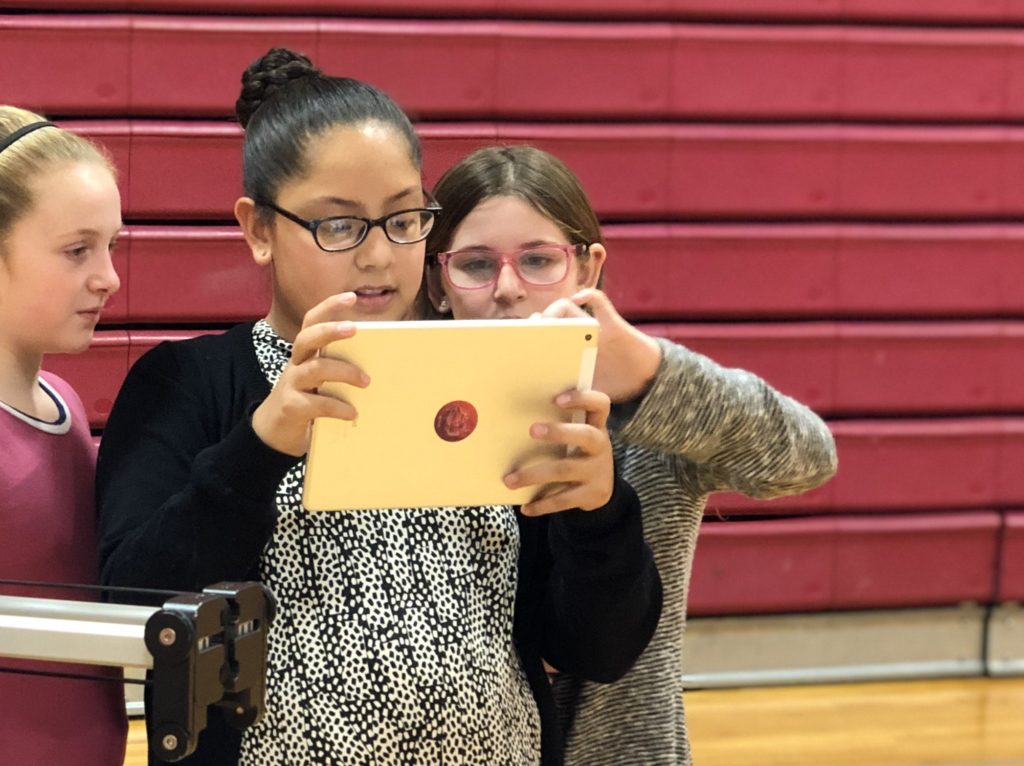
Earlier this year, I published this blog post featuring 3DBear. It covers cross-curricular ideas for using augmented reality in the classroom. This blog post includes information on how you might use augmented reality in different subject areas. You’ll find examples of 3DBear in math, science, social studies, and English Language Arts classrooms. Whether PBL, SGL, or another area is your focus, there are so many possibilities for using augmented reality this school year.

Free Trial for 3DBear
Did you know? You can now double your free trial with 3DBear if you sign up straight from within the mobile app. If you sign up for the trial on their website, you’ll get one month free — which is pretty great! But if you sign up through the mobile app (first downloading the app, then signing up), you can get two months for free instead!
- Use this link to sign up on their website (one-month free trial)
- Android users can use this link to download the app from the Google Play store and then sign up in the app (two-month free trial)
- iPad/iPhone users can use this link to download the app from the Apple App store and then sign up in the app (two-month free trial)
Have you used 3DBear, introduced the UN Sustainable Development Goals, or incorporated problem-based learning into your instruction? I’d love to hear all about it! Leave a comment below or tag @classtechtips and @3DBearOfficial on your favorite social media platform.