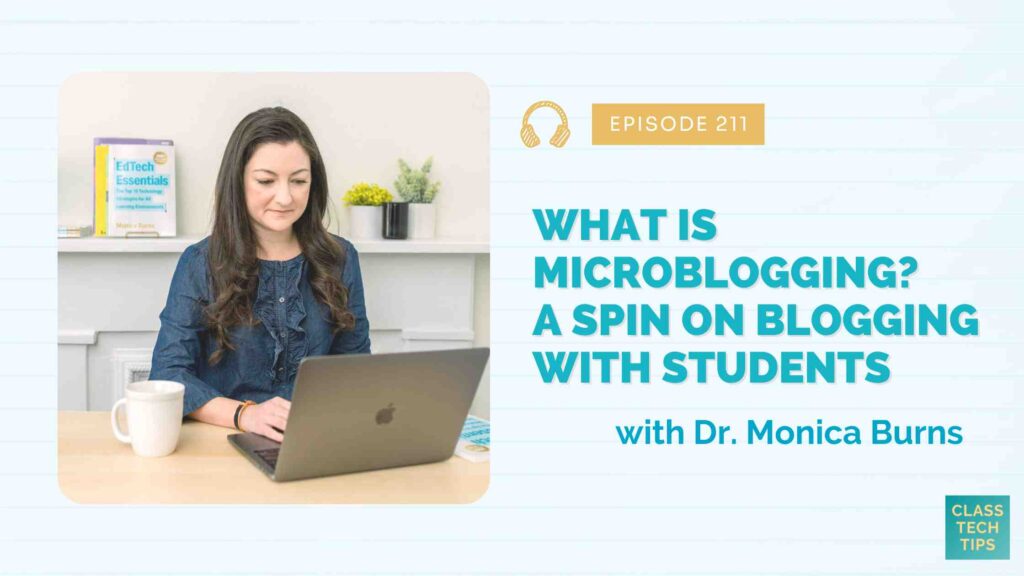In this episode, we’ll answer the question, “What is microblogging?” and look at a lesson idea (with a customizable template) that takes a spin on blogging with students. You’ll hear about this popular way to share information and how to connect students’ microblogging creations with an authentic audience!
Listen to the podcast episode on your favorite platform:
Tips for Blogging with Students
- Set an intention for your microblogging project.
- Decide on an authentic audience for student projects.
- Share examples with students so they can envision their creations.
- Customize a template to connect to your learning goals.
Sponsored by my new free ebook on ChatGPT
This episode is sponsored by my new free ebook on ChatGPT! It’s called “60+ Must-Try ChatGPT Prompts for Teachers” and it’s full of ideas that will save you oodles of time. To grab the free ebook, go to ClassTechTips.com/ChatGPTbook.
Follow & Review on Apple Podcasts
Have you subscribed to the podcast yet? I don’t want you to miss an episode and hope you’ll keep following along with me on this podcast journey. When you follow along on Apple Podcasts the new episodes will appear in the app so you don’t have to remember to go looking for them… Click here to follow on Apple Podcasts! And if you have a minute for a BIG favor, add a rating and review to the podcast, too — I would certainly appreciate it!
Click to see the transcript
Episode Resources
- EdTech Books by Monica Burns
- EdTech Essentials: A Sneak Peek Inside My New Book (Podcast Episode)
- Download the free study guide for EdTech Essentials
- Seesaw (Student-driven Digital Portfolios & Parent Communication)
- Google Classroom
- Unsplash (Free High-Quality Photos)
- Google Slides (Free Online Presentation Tool)
- A Microblogging Lesson Idea and Template You Can Customize (Blog Post)
- Creating Real Audiences for Student Projects with Jennifer Hall (Podcast Episode)
- Favorite Google Slides Tips (Podcast Episode)
- Showcase Student Learning With Seesaw Updates (Blog Post)
- Microsoft Teams (Collaboration tool)
- Must-Try Updates from Microsoft Teams Assignments (Blog Post)
- How to Find Photos for Student Projects (Blog Post)
- How to Make Collections of Photos for Students to Use (Podcast Episode)
- Everything New in Microsoft Teams Assignments (Podcast Episode)
- How to Choose an Audience for Student Projects (Blog Post)
- 5 Tips to Keep EdTech Simple This School Year (Blog Post)
- 3 Types of Audience for Student Work [EdTech Essentials Spotlight] (Podcast Episode)
- 4 Ways to Create an Authentic Audience for Students (Blog Post)
- 6 Tips for Connecting Students with an Audience for their Work (Blog Post)