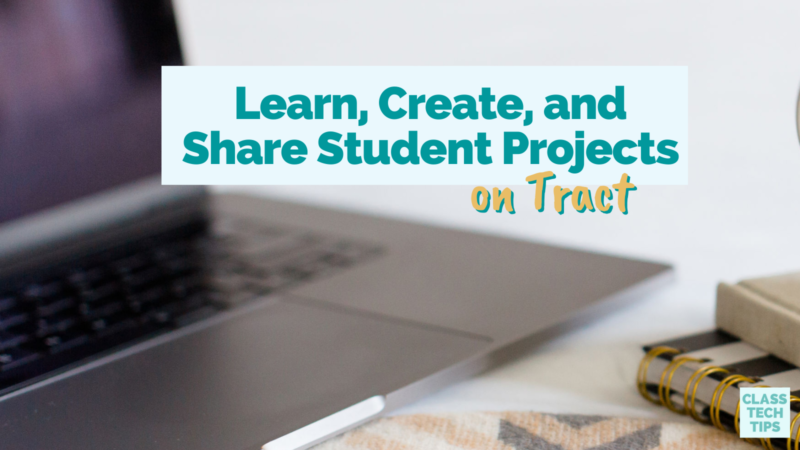Do your students share their projects? If you’ve ever wanted to help students create their own video lessons, the team at Tract has you covered. Their platform helps students learn new things and create products of learning. Teachers at any level can use this tool to help kids learn, create and share student projects on Tract.
Regular readers of the blog might remember this post all about Tract from earlier this year. I even made an Instagram Reel all about it. Today, I want to revisit Tract with you and look at how students can share projects and create their own video lessons with Tract.
And don’t forget that readers of the blog can get Tract FREE for your classroom. Sign up here using access code MONICA to grab a free account!
Ready-to-Use Learning Paths
Tract is a dynamic space for teaching and learning, and there is ready-to-use content your students can jump into right away. Students can take learning paths taught by creators to dive into various topics. How does it work?
With learning paths, students can explore content in different subject areas like World Language, History, Science, and more. You can also sort through content based on the type of skill you’d like to develop, including Leadership, Collaboration, and Creativity. Students can also find videos in different interest areas like Nature, Technology, and Sports.
Student-Created Video Lessons
In addition to the ready-to-use learning paths, students can create video lessons. If students are new to taking on the creator role, they can start off as consumers and explore content on Tract. Then, they can take on the job of a creator and make their own video lessons to share with their peers (or students around the world.)
How do students create their own videos? Students can jump into Tract’s platform and become a creator. Tract provides a structure and plenty of support for students who want to create their videos. Students create videos that explain a concept or share the steps of how to do something. Here are a few examples to explore.
Tract gives students a creative outlet to share their passions. They can use the technology within Tract’s platform to connect with an audience and teach their classmates or students in different parts of the world. Giving students an audience (of any size) is powerful. And I love how Tract makes it easy to give students ownership of their learning and connect with an audience, too.
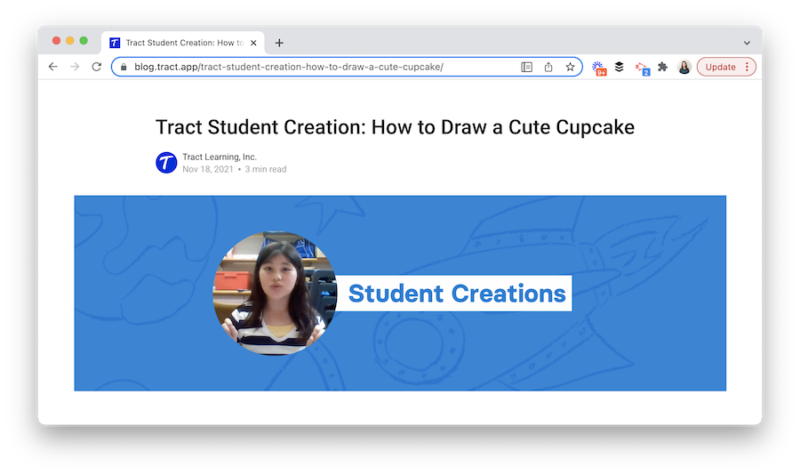
How to Share Student Projects
Once students finish their projects, they can share their creations. Students can share their projects with other students in their school and around the globe. The project gallery gives students a space to upload their videos, making it easier for others to view. Students can like, comment, and even send awards to others for projects in the gallery.
If you remember my earlier post featuring Tract, students can earn coins as they participate on the platform. These coins are ready for students to redeem for real-world donations. This opportunity is thanks to a partnership between Tract and a philanthropic prize board that aligns with the UN’s 2030 SDGs. For example, students can use their coins to plant a tree, protect the coastline, and donate a meal. I love how this promotes participation and gives back at the same time.
Get Tract for Free
The team at Tract is offering readers of the blog a chance to get Tract for free. Get your free forever account when you sign up on their website using access code MONICA. I can’t wait to see what you think of Tract and hear about the projects your students share and create this year!