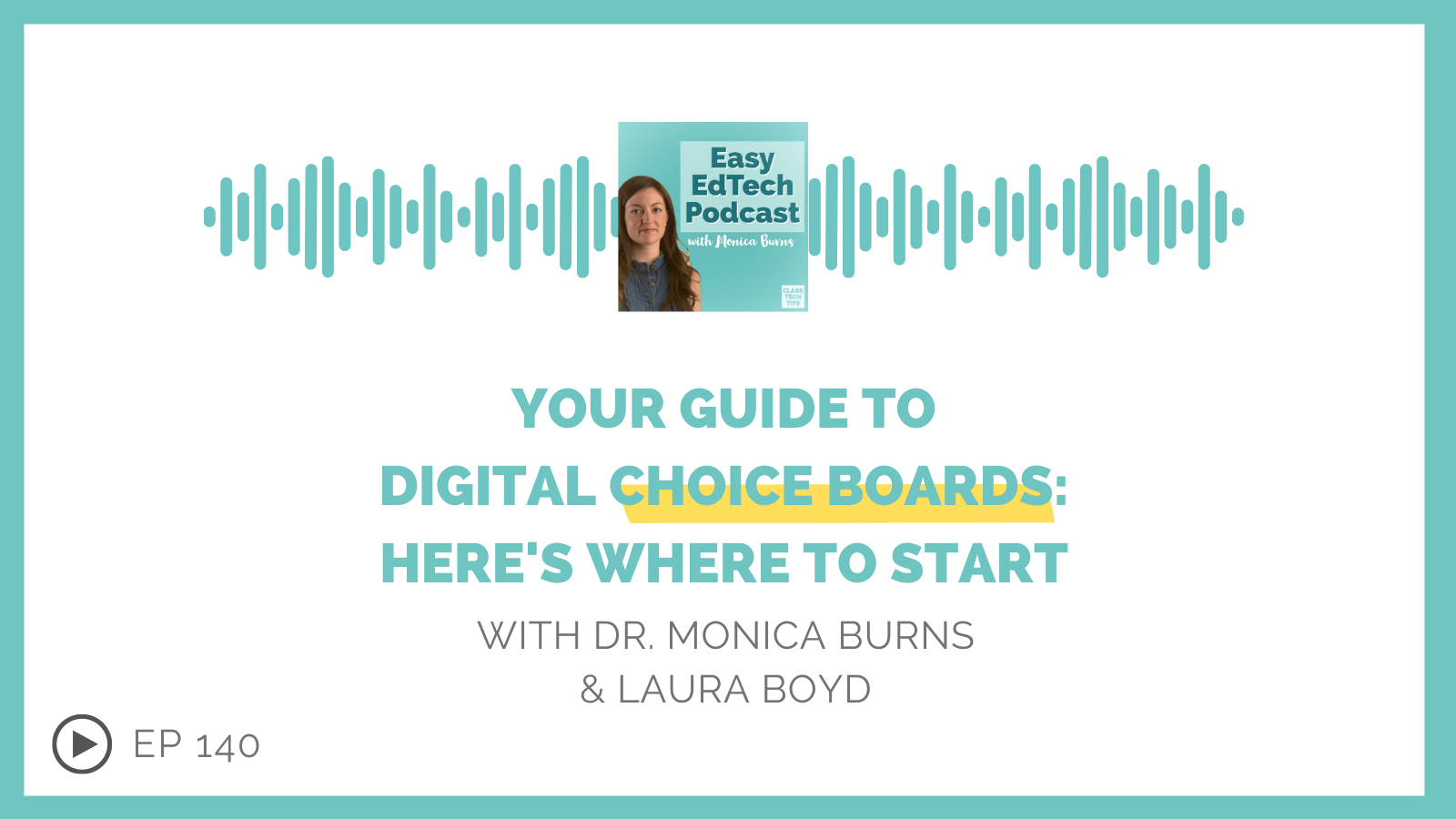In this episode, world language teacher, Laura Boyd, joins to discuss how to get started with digital choice boards with students. You’ll also hear some of her favorite digital tools and extra resources to put digital choice boards into practice in the classroom.
Listen to the podcast episode on your favorite platform:
Creative Teaching Tips
- First, use tools students are already using.
- Next, think of lifelong learning skills.
- Then, make core curriculum connections.
- Finally, connect to SEL skill building.
Sponsored by Levered Learning
This episode is sponsored by Levered Learning, a 21st century instructional system for elementary math. Created by educators to provide just the right level of support and challenge for every student. Levered gives teachers the ability to create personalized learning paths using real-time data on student progress, tools to support intervention and enrichment. Levered’s individualized online math curriculum is proven to increase learning growth by 70% on state testing in the first year of implementation. Learn more at levered.com!
Follow & Review on Apple Podcasts
Have you subscribed to the podcast yet? I don’t want you to miss an episode and hope you’ll keep following along with me on this podcast journey. When you follow along on Apple Podcasts the new episodes will appear in the app so you don’t have to remember to go looking for them… Click here to follow on Apple Podcasts! And if you have a minute for a BIG favor, add a rating and review to the podcast, too — I would certainly appreciate it!
Click to see the transcript
Episode Resources
- Connect with Lisa Johnson on Facebook, Twitter, Pinterest and Instagram
- Check out Lisa Johnson’s website and books Cultivating Communication in the Classroom and Creatively Productive
- Access Lisa’s Free Download CP Doc Locker (see form halfway down the page)
- Canvas (Learning Management System)
- Mindbody App (Wellness tool)
- WaterMinder App (Water intake tracker)
- Asana (Task management tool)
- Numbers App (Spreadsheet creator)
- Google Sheets
- Canva (Graphic design platform)
- Explain Everything (Digital whiteboard)
- Keynote (Presentation Tool)
- Book Creator (Ebook creation tool)
- How to Incorporate SEL into Microsoft Teams (Blog Post)
- Use PebbleGo Health to Teach SEL to Elementary Students (Blog Post)
- 10 Book Creator SEL Projects for Your Classroom (Blog Post)
- 8 Strategies to Level Up Your Brain Breaks (Podcast Episode)
- 3 Quick Tips to Support Social-Emotional Learning (Blog Post)
- A Full Social-Emotional Learning Curriculum for Schools (Blog Post)
- The Benefits of Using Moviemaking in Your Classroom with Jessica Pack (Podcast Episode)
- Teaching Life Skills with a Game Show App for Kids (Blog Post)
- Multimedia Goal Setting Activity for Students (Podcast Episode)
- Goal Setting Activity for Students featuring Spark Video (Blog Post)
- How To Create Interactive Journals with Students (Blog Post)
- 4 Best Practices for Video Journals (Podcast Episode)
- Social Emotional Learning in the Digital World with Krista Leh (Podcast Episode)
- Incorporating Creativity and Visuals in Tech-Friendly Projects with Al Thomas (Podcast Episode)
- 6 Creative Tools for Project-Based Learning (Blog Post)
- 5 Ways to Prioritize SEL in the STEM Classroom (Blog Post)