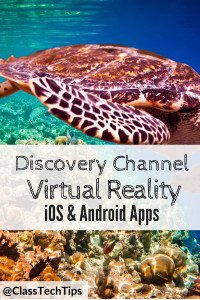The concept of virtual reality in education has grown wildly in the past few months – and it is more affordable than you may imagine. A smartphone a carefully folded piece of cardboard (aka Google Cardboard) can transport students to the depths of an ocean or the middle of the wilderness. The Discovery Channel now offers a powerful virtual reality experience. With the Virtual Reality Discovery Channel app you can take students on field trips around the world.
UPDATE: This resource is no longer available, learn more here.
How does it work? Students can slide their mobile device into a Google Cardboard or simply point their screen in different directions. As they turn their head or move the smartphone in their hand, students will experience a 360 degree view of different places and space.
The folks at the Discovery Channel have loaded this app with lots of great content. There are adventure experiences like deep sea diving and mountain biking and the opportunity to see endangered species in action. If you or your students are fans of Discovery Channel programming you’ll love the content from shows like MythBusters and Survirorman.
Discovery Channel App
When could you use the Virtual Reality Discovery Channel App in your classroom?
Make connections to a unit on ecosystems by virtually bringing your students to underwater habitats.
- Kick off a unit on persuasive writing by inspiring students to learn more about the reasons different animals are endangered.
- Prompt students to reflect on their virtual adventure experience through creative writing.w
Introducing new tools is a great way to get students interested in a new topic. Beyond the “wow factor” you want to make sure you are connecting technology tools to learning goals. The Discovery Channel Virtual Reality app for iOS and Android experiences provides an opportunity for students to interact with content in a completely new way!
Check out this Google Cardboard for under $10.
Have you used virtual reality with your students? Share your experience in the comments below!
Download my free guide for getting started with Virtual Reality!