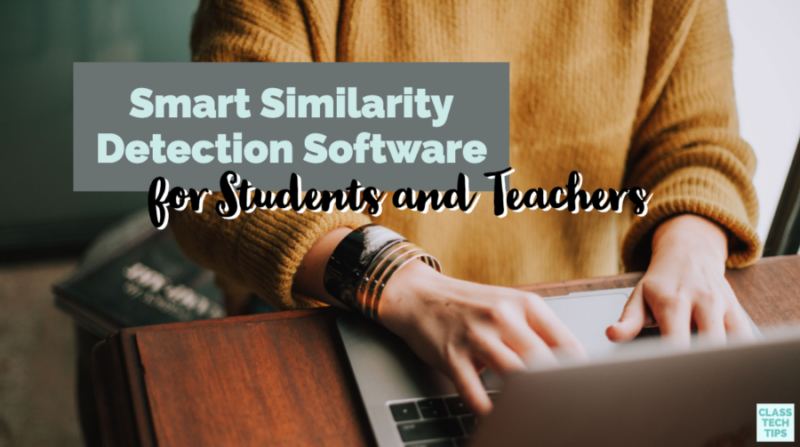Have you used smart similarity detection software at your school? With the power of artificial intelligence, online tools can check for plagiarism. Students, teachers, and school administrators can all jump into similarity detection software.
Smart Similarity Detection Software
The team behind PlagiarismCheck.org reached out to me earlier this year to share their smart similarity detection software. If you haven’t heard of this type of tool before, here is how it works. It takes a piece of student writing and examines it to check for plagiarism. This software takes a few different factors into account. Then it provides a detailed report after it reviews a student or teacher submission.
In the video below you can get a feel for what PlagiarismCheck.org looks like in action. There are three different access points for users depending on your role. This includes administrator, teacher, and student access too. Once you’re logged in, the artificial intelligence engine checks for plagiarism with a smart similarity detection software.
You can use PlagiarismCheck.org as a stand-alone solution in your school, or you can integrate this EdTech tool with a learning management system you already use too. These LMS options could include Google Classroom, Moodle, or Canvas.
PlagiarismCheck.org in Action
PlagiarismCheck.org is a user-friendly, smart similarity detection software. It was designed to help students improve their writing and citation skills and also help teachers work more efficiently… and save them time too.
PlagiarismCheck.org can help students navigate the confusing aspects of academic writing, such as how to accurately quote and paraphrase and how to correctly cite sources. It can increase students’ understanding of intellectual property. You can also use PlagiarismCheck.org to spark discussion with students as you teach them how to use the information they get from different academic sources as they research a topic.
How does PlagiarismCheck.org work?
PlagiarismCheck.org also has a smart plagiarism checking algorithm. It recognizes writing issues that are usually pretty tricky to pick up. These common issues can include word rearrangements, overuse of synonyms and changes from passive to active voice.
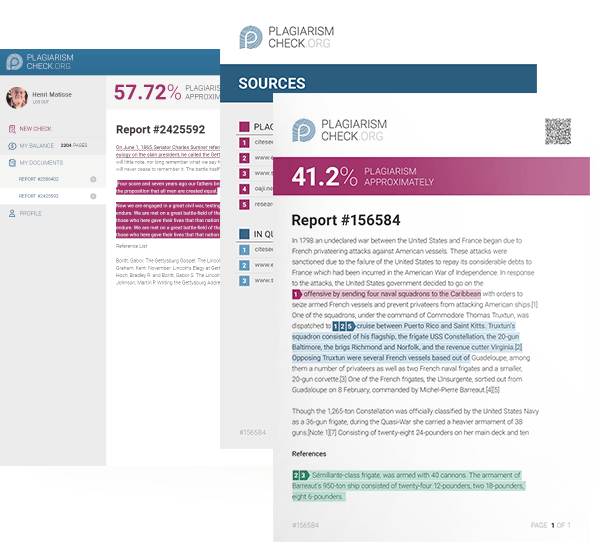
PlagiarismCheck.org also picks up paraphrasing within a piece of writing and provides detailed similarity reports. Students, teachers, and administrators can access this information too. With PlagiarismCheck.org, there are also checks for false positives and clear references to original sources that might connect to submitted work.
There is both a K-12 and Higher Ed option for PlagiarismCheck.org so you can dive into the one that works best for your classroom, school, or district. It works on any device including a PC, tablet, and smartphone. By simply copy and pasting text or uploading a file, you certainly have lots of options of how to use this tool. One great productivity feature is the ability to check up to 50 documents at one time.
Ready to get started? Check out PlagiarismCheck.org on their site or reach out to support@plagiarismcheck.org to set up a free trial account!