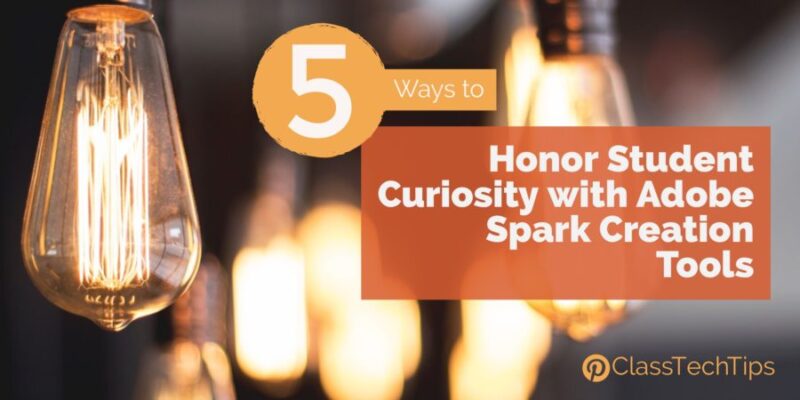If we met at ISTE or ILA this year, you probably heard me use the phrase “tasks before apps.” This is the way I like to describe putting the learning first and choosing open-ended creation tools that meet the needs of all of your students. The free Spark creation tools from Adobe are three of my absolute favorites because they give students the space to tell stories as they explore new concepts.
Spark Page is a website creation tool, Spark Video lets students make their own movies, and Spark Post is a fantastic graphic design tool. Since the Spark tools are available on the web they are perfect for Chromebook classrooms. If you’re an iOS (iPad or iPhone user) you’ll want to check out the iOS apps too.
When we talk about turning students into creators we want to make sure we’re giving them space to learn more about topics that naturally grab their attention and help them pose questions to spark the curiosity of their peers. The learning activities below can be tailored to a variety of objectives. You might focus on having students conduct research using domain-specific keywords or pose questions about the tundra during a study of different biomes.
As you make these ideas your own, you can tweet out your students’ creations to share with the world or post a favorite idea in the comments section below. Don’t forget to grab these Spark graphic organizers too if you’re looking for some extra support getting started.
5 Ways to Honor Student Curiosity with Adobe Spark Creation Tools
Discovery videos
Ask students to choose a subtopic during a larger unit for a special deep dive. You might guide them through the research process with a set structure for a final product. Or you could give them the freedom to share their findings with their own structure. Students can create a Spark Video that shows off their discoveries about a new topic.
Question posts
As students dive into a new unit with you ask them to collect their questions about a topic. Maybe they are curious about the origin of a word when reading a new book in a literature circle or they wonder how an app is made and have questions about coding. Students can create a Spark Post graphic in the shape of Instagram post to contribute to a school account or to simply post in a discussion thread in a class LMS.
Mystery videos
Students can choose a person, place or thing to profile to create a mystery video. As they conduct research they can brainstorm what types of questions their viewer might have to create a Spark Video that leaves the audience guessing until the very end.
Learning journey pages
If students are working through the writing or research process in any subject, they can keep track of their learning journey by creating a Spark Page. With this website creation tool they can collect photos of their research process. Then they can create lists of the questions or search queries they used, and reflect on their experience. Just like Spark Video and Spark Post students can share the pages they create by connecting it to a link.
Guessing game posts
Similar to a mystery video, students can create Spark Posts that leave their peers guessing. This could include a post with a close up picture of an endangered species. Students can then add one fun fact about the animal. Students could share one interesting thing they learned about a topic. Then they can solicit questions from their peers instead of leaving them guessing.
All of these activities could be completed in pairs, or small groups making it perfect for collaborative learning experiences.
Learn more about Spark Video, Page and Post by heading to their website!