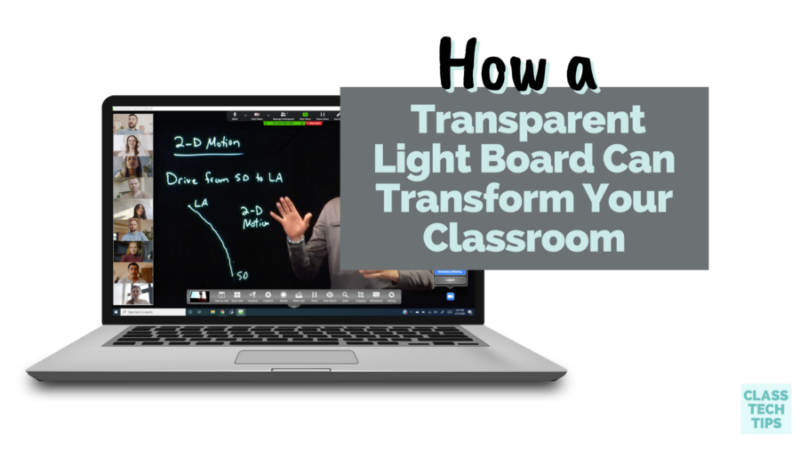Does a transparent light board have a place in your classroom? Whether you are teaching in a face-to-face environment or at a distance, there is a new tool to help you reach your students. With a quick setup, eGlass can take the simple action of writing on board to model a concept to the next level.
When the team at eGlass first reached out to me, I was definitely curious. I wanted to see exactly what this board could do. In this blog post, I’ll take you through the details of precisely what a transparent light board is, how you might use it in a physical or virtual classroom, and how to get your own from eGlass. Let’s dive in!
If you can’t wait, head straight to eGlass’s website to request a demo.
What is a transparent light board?
The term transparent light board might not be in your everyday vocabulary, but once you see it in action, it’ll be hard to forget what it can do. As you can see in the video below, eGlass is a transparent light board with a built-in camera that can adapt to distance, hybrid, or in-class learning.
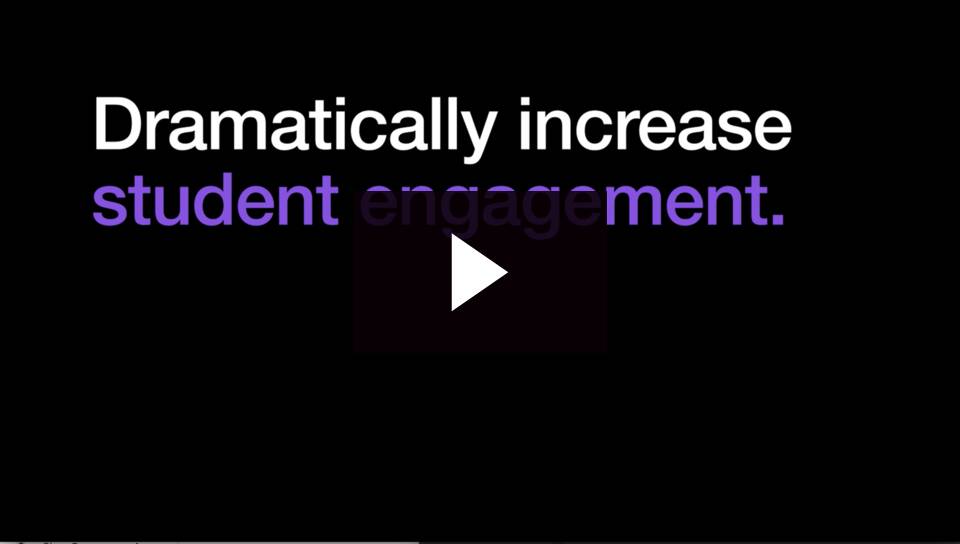
With eGlass, you can jot down notes, share ideas, and draw out visuals to accompany the class discussion. How does it work? A teacher writes normally on the eGlass transparent light board, and the specially designed camera flips the image. Because eGlass is transparent, students can see your face and your writing at the same time.
Boosting Student Engagement
The goal of using it in a virtual or physical classroom is to help increase student engagement. Although video conferencing platforms like Zoom or Google Meet can help bridge the physical gap, eGlass adds on an additional layer. eGlass helps bring important non-verbal cues back into hybrid and distance teaching.

Through the transparent light board, teachers can maintain eye contact, and students can pick up on non-verbal cues like body gestures. Of course, this is important both during remote learning initiatives and in a traditional, face-to-face classroom. eGlass can help improve one-to-one connection with individual students and build or strengthen rapport during a small group or whole group lesson.
eGlass in action
When the team at eGlass first reached out to me this spring, I was excited to get more details about this tech-friendly tool. They shared how eGlass was created by an educator for educators. Even though it is new to the EdTech scene, you can already find it in more than 400,000 classrooms.
As a classroom teacher, it was always a challenge to model my thinking in an English Language Arts lesson or moving through problem-solving steps in a math lesson while turning back and forth from the board to face my students. This was a challenge whether using chalk and chalkboard, chart paper and markers, or an interactive whiteboard in my classroom.
With eGlass, the teacher writes normally on the board to draw a model, write an idea, or show something off to students. The specially designed camera flips the image as the teacher writes. This feature allows students to see the teachers’ face as they write at the same time.
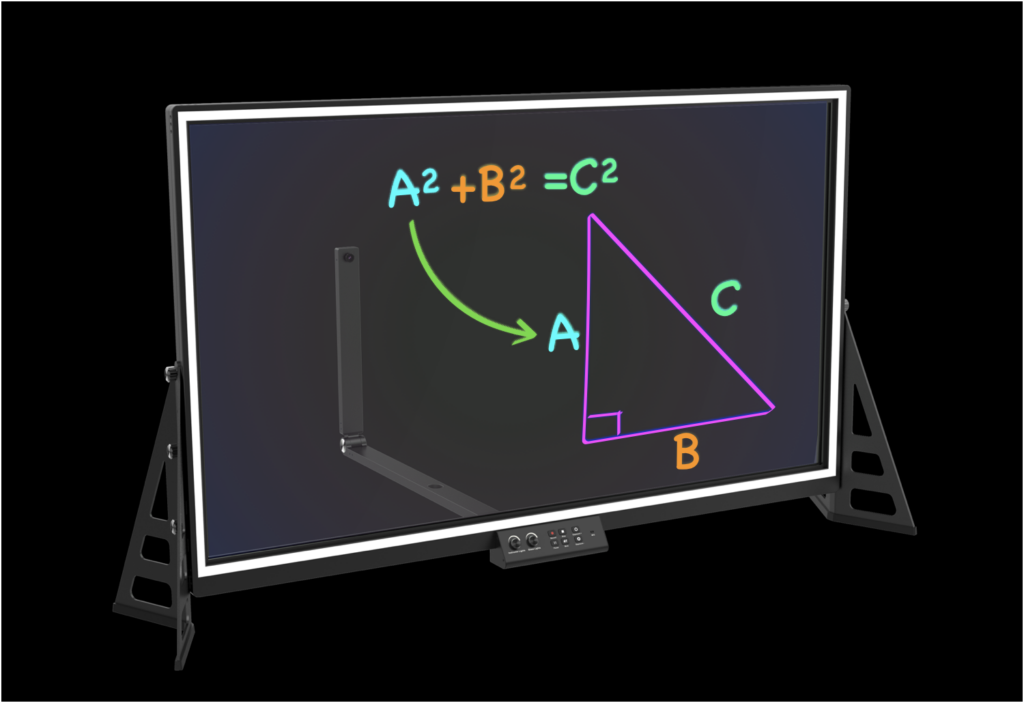
Setting up a Transparent Light Board
eGlass uses one simple USB connection to connect to your computer. It is compatible with a PC, Mac, or Chromebook, so you can plug it in and then connect to your projector, board, or online learners via Zoom. You can use eGlass in a physical classroom while teaching face-to-face with students or in a hybrid, concurrent, or remote learning environment.
After you’re set up, you can try out special eGlass features, including one-touch lesson recording and image insertion with the software. You can also customize instructor lighting and access a built-in microphone on the device. eGlass is easy to assemble and uses just thumbscrews to set it up.
Ready to get started? Head over to this page to request a demo and see eGlass in action!