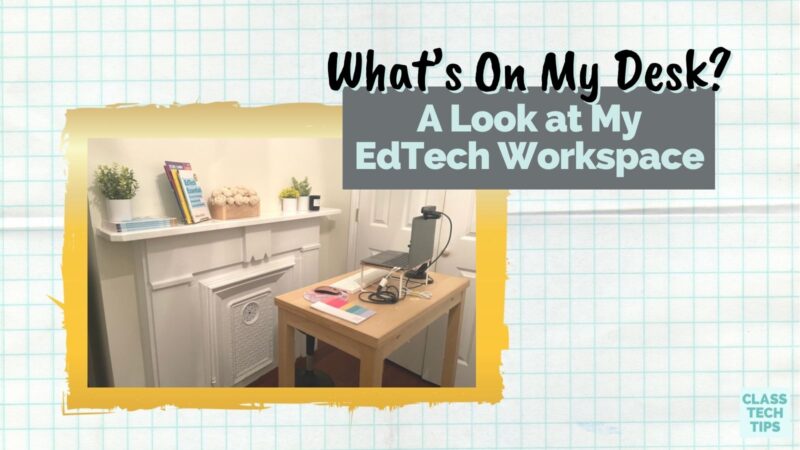Today’s post is inspired by Tammy Musiowsky, a fellow ASCD author and great friend. Over the past year, Tammy has featured many workspaces on her blog, including a snapshot of my office. She is the co-author of the new book The Minimalist Teacher and was a guest on the Easy EdTech Podcast to share productivity tips, too.
I thought I’d give you a behind-the-scenes look at what is in my office and on my desk. In addition to what you see in the picture below, I’ve included a few items missing from this shot. These are ones that tend to find their way to my desk throughout the day.
Let’s dive into the list, which includes a few links and several stories!
My EdTech Workspace
For those of us who have jumped on video calls the past year and a half, we’ve started to think about what is behind us instead of just what’s sitting on our desks. We know that many things might pop up in the background, so I typically roll my desk right in front of this (not working) fireplace in my office space. This setup means I have a shelf space to fill — sometimes with rotating items.
In this picture, you can see my current selection of items. Right over my shoulder is a book stand with my quick reference guides and books. Although I’m always excited to talk about my new book, EdTech Essentials, the bigger goal is to make it easy to reference materials that might come up in conversation. For example, if I’m talking to a group of teachers virtually about a collaboration strategy, I can pull out my Classroom Technology Tips quick reference guide. Or, if I want to point out a planning page from Tasks Before Apps or a graphic organizer from 40 Ways to Inject Creativity into Your Classroom with Adobe Spark, all of the books are easy to grab.

Although I often move things around behind me, several items have stayed in the same spot for most of this year. This includes one of a few Cedar Magnolia Candles from Target, along with a trio of green flowers from the same place. We initially used these for centerpieces for my sister’s bridal shower this spring. The tallest one is no longer available, but the medium-height one and the smallest one are still available on Target’s website.
A box with Sola Wood Flowers is right in the middle of the shelf (or fireplace mantle). I have several sets of these around my home. The Sola Wood Flowers website only sells wholesale items right now, but you can purchase items created with these straight from Etsy.
On My Desk
Starting Small in my EdTech Workspace
You can spot it here on my desk, and it hasn’t left my side in over a year. I was surprised at just how much I love this tiny pink mouse in my office! It has been helpful when giving a webinar or pointing to something quickly on my screen. There are many great choices for a Bluetooth computer mouse and colorful mouse pad, but I’ve linked my favorites here.
Raising My Laptop
My laptop sat on a shoebox for most of this spring and summer of 2020 to give it a little extra height. Since I use an external keyboard, as I mention below, these extra inches add the perfect amount of height. Although the shoebox got the job done, one issue with my shoebox setup was that it took up some much-needed space on my desk. This is where a shelf riser (like the shelf risers you might have in a kitchen cabinet) has come in handy. It opens up space below where I can organize cords, leave a few pens or sticky notes, or anything I might need. This link takes you to the shelf riser that matches my desk and current setup, but you might prefer this adjustable one.

Keyboard
A few years ago, when I was working on my book Tasks Before Apps, I purchased an external keyboard. I didn’t love the keyboard on my laptop and found this “old school” one a much better fit. Although there are plenty of great Bluetooth options, I use a keyboard that plugs right into my computer. It may seem silly, but it has made a big difference with my workflow. And it might make me seem a bit dated, but I love having the numeric keyboard option, too.
Microphone
As a podcaster, investing in a good microphone has made a big difference in my weekly episodes’ sound quality. I use this microphone, and I’m glad I decided to splurge and try it out. If you listened to the first few episodes of the Easy EdTech Podcast, you could probably tell the difference, too. You may want to try out this one if you are looking for a microphone with headphones. With lots of things to plug into my computer, you can imagine that there are plenty of wires on my desk. Now I know there must be better options, but I have found myself using these gold binder clips to keep all the cords connected to these dongles organized.
Not on my Desk But Worth Mentioning
Tea Accessories
More often than not, I have a mug full of tea and a few different “tea accessories” on my desk. This includes coffee cups from favorite trips and mugs I’ve grabbed as swag at a conference. You might also find this glass teapot (for my favorite loose leaf tea), a tea infuser like this one, or this backup paper option if I’m behind on doing dishes.
Document Camera
The awesome folks at HUE sent a document camera my way a few years ago. I’ve taken it with me when traveling to lead in-person workshops, and it has come in handy while working with educators from home. I was able to set it up very quickly and place books and reference materials right underneath it. Although the camera was always great for traveling since it is so light, it’s also something I’m glad to have tucked away in my office if I need it.
Now my actual desk is from IKEA and doesn’t seem to be available anymore. But the stool hiding behind it still is. I use an ErgoStool, which was gifted to me by their company, and I love it. This stool comes in a bunch of different colors, and you can learn more about it here. To make my desk easy to move, I added casters on the bottom. And what about those closet doors in the picture above? I wheel my desk away at the end of the day (or at least on weekends), so it is out of sight.