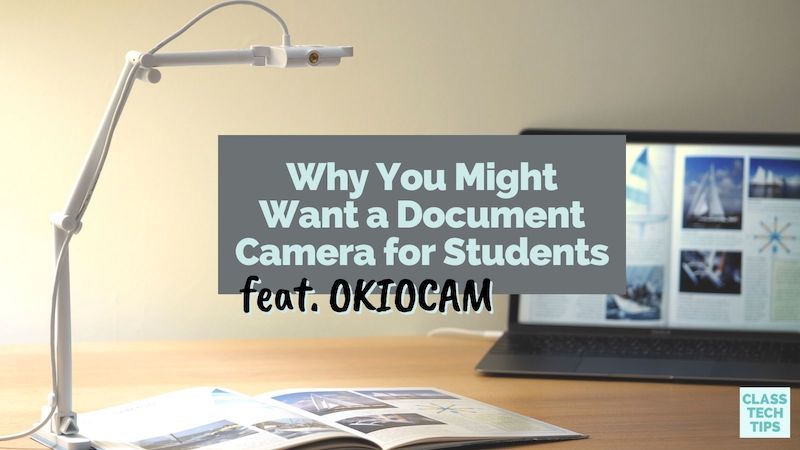Have you used a document camera this school year? Whether teaching remotely and supporting students at a distance or working in a traditional classroom and supporting students face-to-face, a document camera is a fantastic teaching tool.
So what happens when you give a document camera to every student? When the team at OKIOLABS reached out to me to share their OKIOCAM for students, I was interested in the answer to this question. I already know just how powerful a document camera can be in the hands of teachers. But I was curious to explore what this looks like from a student’s perspective.
In this blog post, we’ll take a look at OKIOCAM for students. And we’ll explore what can happen when you give students access to a personal document camera.
Head over to this page to learn more about OKIOCAM >>
Document Cameras for Students
As a classroom teacher, I had a document camera in my classroom. And while working from home with teachers and students this year, it was so valuable to have this device. When students can show off their work with a document camera, it opens up the possibilities for higher engagement and formative assessment routines.
Let’s take a look at a few examples of how a personal document camera can impact student participation, engagement, and formative assessment.
Increase Student Participation
In hybrid learning, you might lead an activity for a group and encourage students to participate throughout a lesson. This has proven to be challenging for remote learners. Especially those who might not be able to share or show their work easily from their device. If a remote learner has document camera of their own, they can share their leanring and participate in activities in a more robust way.
When students are learning at a distance, a personal document camera can increase participation. Encouraging students to participate can be a challenge in traditional, face-to-face settings. This is certainly true in remote or distance learning environments, too. Remote learners who might feel left out can show off what they are working on by sharing their tabletop.

Imagine your third-grade students are reading a paperback book aloud, and you can watch as they turn each page. Or imagine your ninth-grade students are solving a math problem and can display their notes to their classmates as they work. In a concurrent learning environment where some students might be working from home and others from a physical classroom, a personal document camera can help bridge the gap as students work from different spaces.
Elevate Formative Assessment
Regular readers of the blog know that I love to share formative assessment strategies. OKIOCAM for students can help you check in on student learning, give feedback, and make future instructional decisions. Using their own document camera, remote learners can share their work and get feedback during class. If you anticipate having a certain percentage of remote learners in the upcoming school year, you might want to explore how a document camera can help them “show what they know” at a distance.
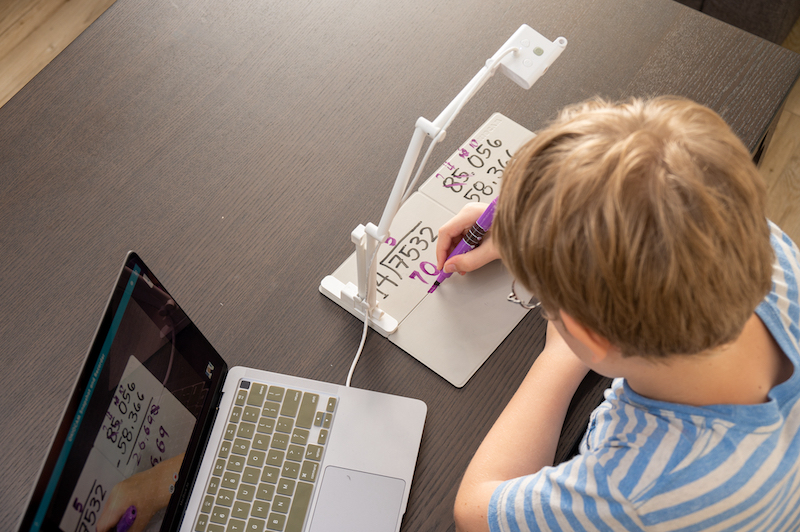
Your students might sketch out a solution to a math problem in real-time, annotate a passage or short text, or point to different places on a picture or diagram. The document camera paired with a student’s voice gives you a window into student thinking. It provides an opportunity for real-time feedback. You can have a conversation with students about their work that might otherwise be challenging at a distance.
Getting Every Student a Document Camera
How can you get a document camera for every student or students learning remotely this year? Getting a document camera in the hands of every student isn’t as costly as you might think. Compared to most document cameras in the market, OKIOCAM is one of the more affordable options. And right now, the team at OKIOLABS is running a promotion for educators. They can purchase 10 OKIOCAMS for their students at a discount. A bundle of 10 document cameras is now $450.00 to bring the price per camera down to $45 apiece compared to $69 per device.
To learn more about OKIOLABS and how to get a document camera in the hands of your students, head over to this landing page.