How do your students share their learning? How do students in your classroom respond to reading? Today, I’m excited to share something new – PebbleGo Create. We’ll take a look at this new tool that lets students share their learning authentically and creatively.
Regular readers of the blog know that I’m a big fan of PebbleGo. You might remember my posts from earlier this year where I shared PebbleGo Spanish and how this excellent platform connects to intellectual curiosity. If you’re totally new to PebbleGo, PebbleGo gives students, and teachers access to high-interest informational text. These texts are designed specifically for elementary school-aged students and cover lots of topics. Students explore a wide range of topics (Animals, Biographies, Health, and more!) that will spark their curiosity and lead them to ask questions.
In today’s blog post, I’m excited to share a first look at PebbleGo Create!
Visualizing and Sharing Reading
I don’t know about you, but I love getting a sneak peek and look at updates to favorite tools behind the scenes. So when the team at Capstone, the makers of PebbleGo, shared some big news this fall, I was excited to take a closer look. PebbleGo Create is a new tool for students that will officially release in early 2022.
Sitting on my bookshelf as I write this blog post is a new book from Christopher Such, titled, The Art & Science of Teaching Primary Reading. As I get ready to share some of the key features in the new PebbleGo Create, this passage jumped out at me: “Asking children to visualize what the author is communicating in some way or to summarise what the author has communicated in a given paragraph is an approach that develops comprehension monitoring and ensures that children engage with the content of the text in a productive fashion.” (p. 61)

Giving students an opportunity to share their reading can happen in lots of ways. PebbleGo Create gives students a space to capture their learning.
The New PebbleGo Create
Coming in early 2022, you can unlock your K-5 students’ creativity with PebbleGo Create. Designed for elementary school-aged students, this is a totally new tool you can add to any PebbleGo subscription. It provides an intuitive digital workspace for students to demonstrate learning. Students can share what they’ve learned after reading passages from PebbleGo.
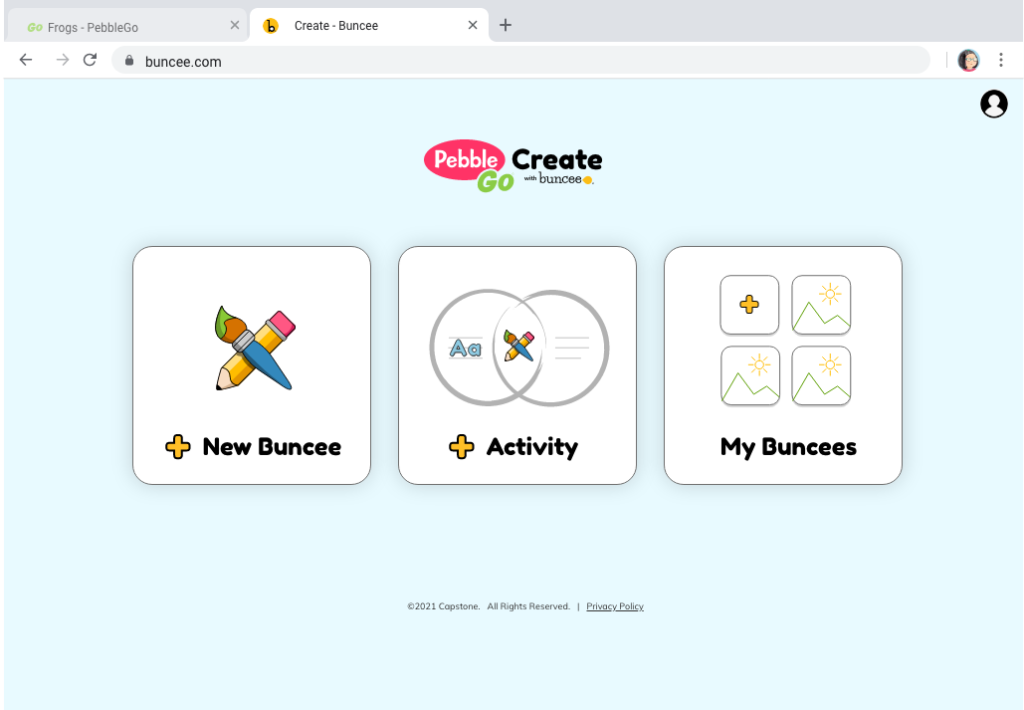
How does PebbleGo Create work? After students read a text within PebbleGo, they can share their learning with this new creative tool. It is designed to make it easy for students to respond to reading in a few different ways. Students can easily draw, type, and record a video as part of their response. They can choose from thousands of engaging stickers, animations, and templates to show what they have learned.
There is a single login option built into PebbleGo so that students can use one login to access their PebbleGo subscription, their PebbleGo Create workspace, and previous work. Students can seamlessly share their creations with their teacher to demonstrate their knowledge after reading on the platform.

PebbleGo Create gives teachers easy access to each students’ creations. It provides real-time learning insights so teachers can see what students are working on right away to provide support and feedback. The creations students make are perfect for authentic and portfolio assessment, too. Students can show a deeper understanding of the text through different types of representations.
Supporting Student Readers
With PebbleGo Create, students can pick out a reading passage to explore. This could include short texts on Animals, Science, Biographies, Health, and Social Studies. For example, students can read a text on Woodland Animals or Blue Morpho Butterflies. Students can then use PebbleGo Create to share their takeaways, create a summary, or even gather their lingering questions based on what they have read.
One of the features that is so useful in PebbleGo Create is the simple rostering integration. You can quickly sync class rosters with Microsoft 365 and Google Classroom. This way, you can spend more quality time teaching and less time thinking about the logistics of setting up a class list. I’m excited for PebbleGo Create to go live early next year!
Want to learn more about PebbleGo Create? This landing page includes information on the new PebbleGo Create, and you can dive into the reading passages from PebbleGo right now. Learn more about this exciting new tool available with PebbleGo!







