Are you creating videos for online learning? Video editing and storyboarding might be part of your process, and there is a video editor tool designed to make this easier for you. Write-on Video from Kdan Mobile has planning outlines, so anyone making videos can plan and create efficiently.
In this blog post, I’ll share an overview of Write-on Video from Kdan Mobile and tips for classroom use. This tool can come in handy if you are homeschooling, online teaching, or teaching from home. As you’ll learn about at the bottom of the post, you can redeem a 30-day free trial until the end of May!
Video Editor for Online Teaching
Creating videos to support teaching at home or teaching online has become a popular way to share content with students. If you want to create a video, it might feel challenging to know where to start. Write-on Video helps you with planning video outlines, so you’re ready to record and create quality content. This includes, helping you to plot your storyline (course structure) step by step in advance, ensuring all important details are displayed well.
How does it work? After you log in to your creator account, you can easily arrange the scenes — also known as pods — into the order you would like them to play. Then you can add scene descriptions and comments on the video timeline. After you have this setup, you can export it as a storyboard.
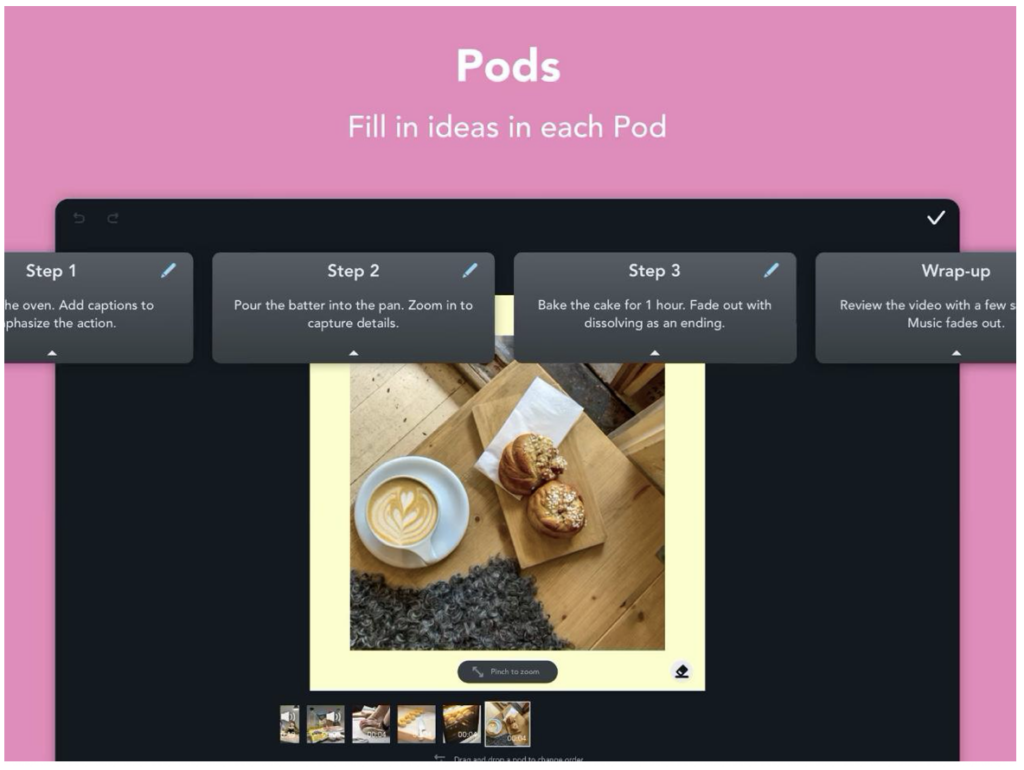
Of course, you’ll always want to have a plan when creating videos for students, but a storyboard is excellent for certain activities. Teachers can create the pods first, and ask the students to follow the structure in doing the experiments or tell stories. For example, if you are modeling how to perform an experiment or demonstrate something that requires you not to miss a step, storyboarding is super useful. The same goes for something you might not easily capture on live video.
Although live videos are great for certain circumstances, having a clear plan and a storyboard to go along with it, can help make sure your video creation process is smooth. As you can see in the YouTube video above and screenshots in this post, there are lots of extra features for video editing built into this platform. This includes a voice-to-text generator to save time dubbing your video, and animated captions that can be used as emphasis on certain important points.
Video Storyboarding Tips
Write-on Video from Kdan Mobile lets you plan your video with outline templates or customized outlines. The templates are a great tool to help you think through what type of video you’d like to create. And of course, you can customize the outlines if you have a specific vision for your video, too.
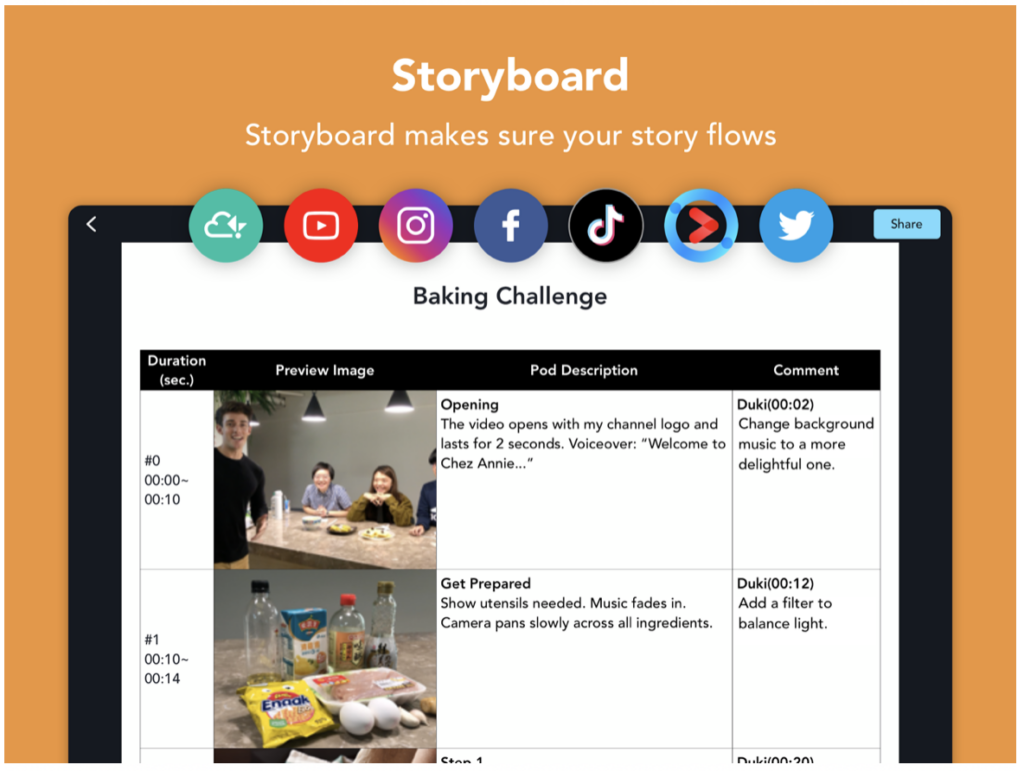
For each scene (or pod), you can add a description. This feature gives you the ability to sequence the content of your video in a particular order — without missing anything. You have the visual representation right in front of you as you get ready to edit your video.
Another tip you might want to consider trying out is to export your video outline to a PDF file. When might this come in handy? If you want to share your video outline with students as an additional resource, or one-pager, they can reference this PDF file. You can add it as an attachment to an assignment or upload it to an area of an online course where you store materials.
The outline templates, customized templates, scene descriptions, and PDF export are just some of the noteworthy features in Write-on Video. There are a bunch of other editing tools you’ll want to explore. These tools include auto-captioning, transitions, and preset animation effects.
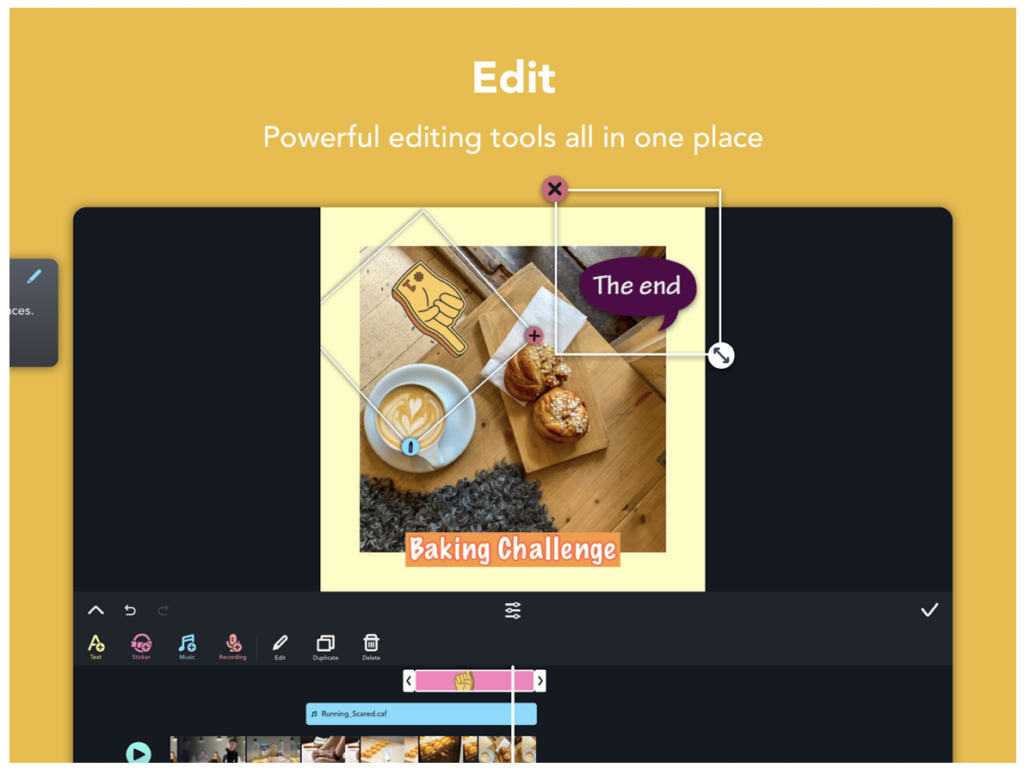
Head over to Write-on Video’s website to get started! You can also try it out on iOS (for iPad and iPhone), and on Mac as an app download.
Would you like to receive the 30-day free trial? It’s available by request for a limited time — find more information in this blog post.







