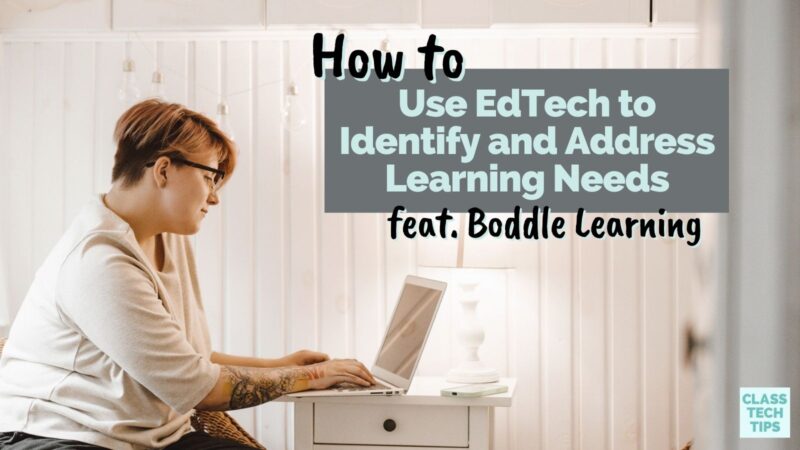There are lots of ways to use EdTech (education technology) to support student learners. If you are looking to identify and address learning needs this year, Boddle Learning has math placement tests to help understand students’ needs.
Regular readers of the blog might remember that I featured Boddle on the blog earlier this year. Boddle is a totally free resource for K-6 math practice. You can use Boddle for learning stations, homework, or self-paced practice. When students use Boddle, they can move their way through skill practice. They also have a chance to play games, earn rewards, and have lots of fun.
Let’s take a look at how Boddle can help identify and address learning needs in your classroom — or sign up for this FREE tool right here!
Identifying Student Learning Needs
A teacher can use the math placement test in Boddle to gauge each student’s level in their grade. Since Boddle is game-based, students can play games and help teachers understand their needs at the same time. Since teachers collect data as students play games, they can get a complete picture of student needs after reviewing gameplay data.

Boddle is a research-backed platform for helping students dive into math concepts while experiencing a video game-style environment. The math placement tests from Boddle Learning help teachers learn about the skill level needs of students. If you are looking to collect data to help support differentiated learning goals, Boddle has you covered.
Using Math Placement Tests
How does the placement test work? Instead of assigning a math placement test to students, Boddle automatically gathers information on student understanding as soon as they log in. The first time students log in, they will be taken to a quick tutorial. Once they finish the tutorial and hit the play button, students will automatically start the placement test. This placement test happens seamlessly when students jump into Boddle to gather data right away.
To make sure the diagnostic test isn’t overwhelming to students, it lasts just about 20 questions long. So when you first set up students with Boddle, you’ll want to make sure that students have enough time to finish the test and that you’ve allocated time accordingly. If students come across a question that is too confusing or complicated for them, they can tap on the “I don’t know” button.
After students finish with the placement test, you can find all of the results on the Teacher Portal. All you have to do is go into your classroom and click “Reports” to see the data. This section is the spot where you will find a breakdown of the areas your students understand and which ones they need help on. The video above takes you through the Teacher Portal.
Addressing Learning Needs
How can Boddle help you address student learning needs? The math placement test results in Boddle help teachers to target practice for whole group and small group follow-up instruction. You can also use the placement test data to help pinpoint the needs of individual students to prepare for one-on-one support and interventions. As you can see in the video below, teachers can access a “Learning Gaps Report” to get specific information on areas where students need additional support.
In addition to giving teachers access to information that can help tailor their own classroom instruction, Boddle uses the information alongside their adaptive algorithm. The data collected on student understanding helps deliver just-right questions to each student. The adaptive software, and your guidance, help the program decide precisely what type of content is pushed out to students to explore.
Ready to save time this school year and create an exciting, engaging learning environment for students? Boddle is completely free, and you can use this link to sign up today!