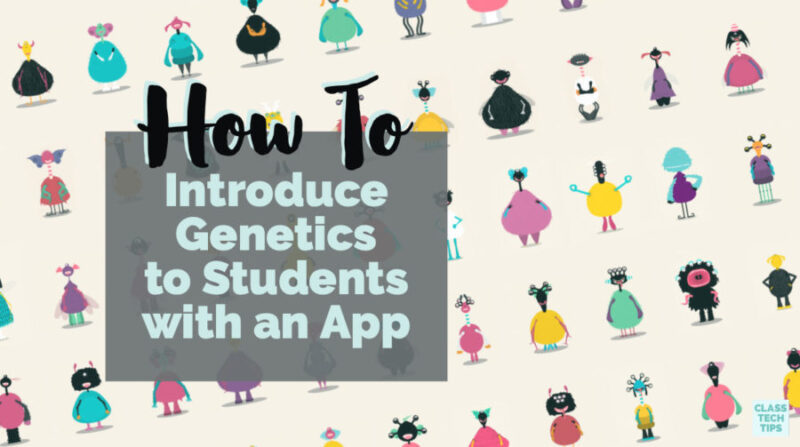When it comes to exploring the building blocks of life, the folks at Avokiddo have an excellent mobile app. It can help you introduce genetics to students through play. If the idea of teaching genetics, or introducing students to the foundations of genetics isn’t on your list of topics this school year, you’re still in the right place. DNA Play provides students with an open-ended space for creativity and problem solving too!
Now if you’re a regular follower of the blog, you may have seen me feature Avokiddo and their powerful apps for students in the past. I spotlighted DNA Play earlier this year. But today I want to make sure you have a handful of classroom activities too. This list isn’t about the “right way” to use DNA Play in the classroom, but instead features ideas for how to introduce genetics to students this school year.
How does DNA Play introduce genetics?
With DNA Play you can create and mutate in an open-ended space. Students start with a basic figure and move through steps to complete the gene puzzles. These steps let students give their monster a torso, face, and limbs.
Then students can tweak the genes by moving them around to cause mutations. In addition to moving genes, students can tap on the creature’s body parts too. This tap on the screen will automatically trigger mutations in the DNA code to lead to new characteristics. Students of all ages can create their own creatures whether they work independently or share a screen with a classmate.
DNA Play also gives students the ability to store the monsters they’ve created in a library. Students can access their library at any point and chose to play with any of the stored characters. So students can create a library of green and short monsters, or a library of tall monsters with three eyes, or any type of characteristic that can help them think about categories and similarities.
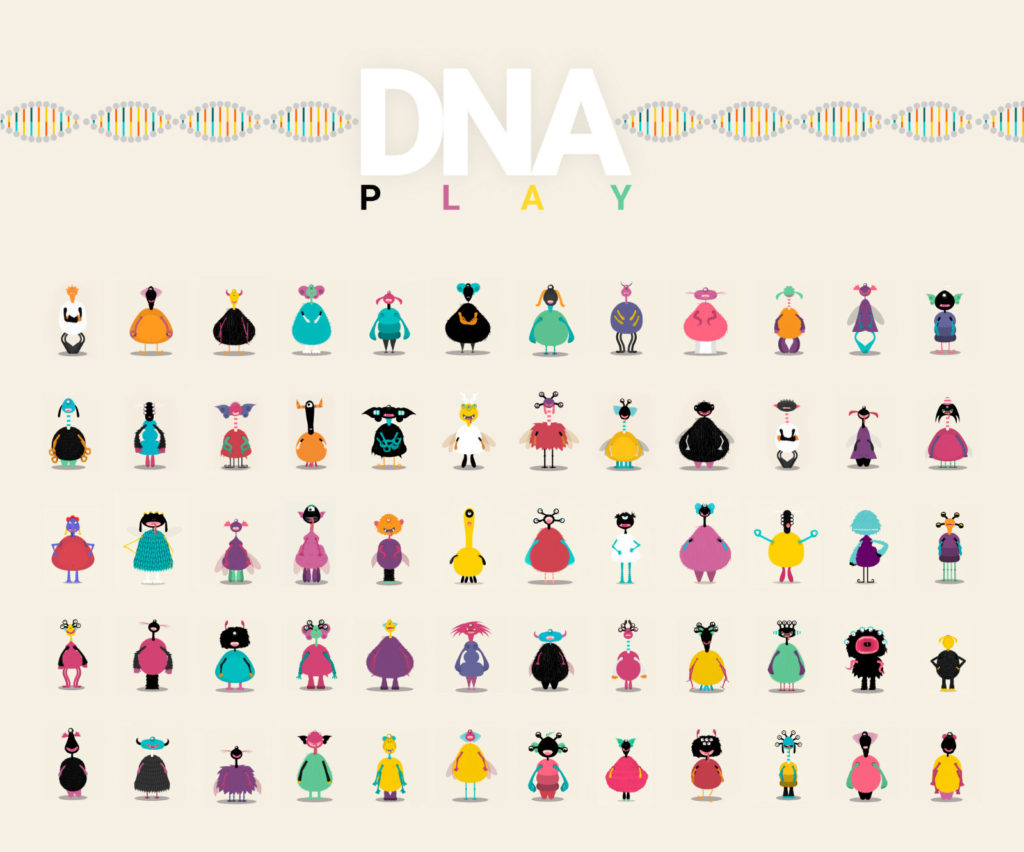
Classroom Activities for Exploring Genetics
When I share EdTech tools with teachers, I’m always looking for a way that a new app or website can address student needs. Making clear curriculum connections, honoring student interest, and making sure there are moments for creation and collaboration are all part of the equation. This list of classroom activities is ready for you to tailor to the goals you and students have set for the school year. As you go through the list, I hope your wheels will start spinning with how you would customize the activities to a particular group of students.
Blended Learning Stations
In a classroom where students are rotating through stations, you may want to introduce DNA Play. Students can explore this app on a tablet independently or with a partner. You might decide to give them a specific task such as a follow-up activity to respond. As you can see in the video below, DNA Play offers students an opportunity to manipulate DNA to create different monsters.
In blended learning stations, students might make monsters by seeing how the different DNA combinations impact their creation. You might give students time to explore DNA Play and then bring them together for a whole class discussion. This conversation could happen after they have had a chance to spend time in a station exploring concepts like characteristics and mutations.
Vocabulary Introduction
When introducing students to genetics for the first time, you might ask them to explore DNA Play to get a sense at how building blocks work together. This time allocated so students can explore the app can give students an understanding of how small changes in combinations can completely change their monster. Examining DNA in this way might be perfect for a group of students that are looking at genetics at a very foundational level.
When introducing genetics to older students, you might share DNA Play first, then extend the conversation by sharing a TED-Ed video like the one above. This video clip can help them connect their hands-on experience with DNA Play to the domain-specific vocabulary related to your unit on genetics.
Writing and Reflection Prompts
After students have had a chance to create their creatures in DNA Play, there are lots of things to talk and write about. Students might respond to questions about the process of designing a creature. This reflection could include the changes in their monster as they moved pieces of DNA around. You might also ask students to focus in on how one body part changed like the creature’s mouth or hands.
In addition to writing and reflecting on the process they went through when building their creature, students might also use this app to spark narrative writing. They can tell stories about the monsters they have created. Encourage students to incorporate their specific characteristics into their stories too.
Drawing and Labeling
One activity you might try with students is for them to annotate their creature creation. Take a look at the example below. Students can take a screenshot of the creature they created and add it to their Seesaw journal. They can use the annotation tools to draw and add labels. You might create an exemplar for students to show them what you’d like them to label. Alternatively, you might provide a task for this activity that outlines what students should point out in their drawing.
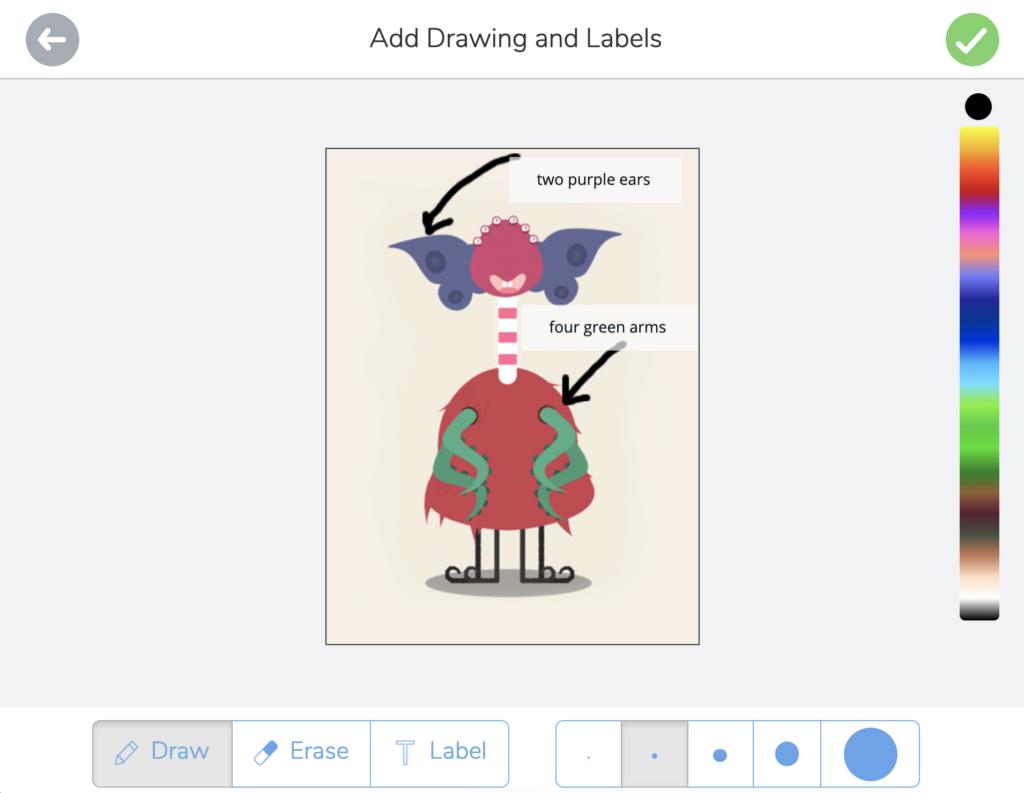
Students can also take snapshots of their creations through the app itself. All they have to do is tap on the camera icon located at the top right corner (the icon is revealed after you tap on the top left arrow icon). These snapshots taken through the app are special because they include the whole genome (DNA code) of the monster. This feature is great for reverse engineering the monster by studying and copying its DNA code.
Students can be given print-outs of the DNA codes of monsters made by their peers or teachers, and they will be asked to recreate them in DNA Play. This is a super useful technique since scientists themselves read the DNA code of various species and try to decode it. They isolate portions of the DNA and they try to see, for example, which parts are responsible for eye color, skin tone, etc. Similarly young student scientists can begin to experiment directly with the code strip and see what forms the head, torso, legs etc.
Newsletter Recommendation
Now if you are excited about this app but don’t have regular access to devices. You may want to share the link to DNA Play on a classroom newsletter or message board. So if you create a newsletter to share with families each month, or send out messages to keep families up-to-date with new information, add DNA Play to the list.
An App To Introduce Genetics to Students
As you prepare to introduce genetics to students, DNA Play can help start and extend the conversation. Although your goals will look different in early elementary and upper elementary, as well as middle school classrooms, the ability for hands-on exploration can help students dive into conversations together.
Through the endless combinations, DNA Play allows students to create more than 200 billion unique creatures! The app doesn’t just offer a few predefined characters. Instead, it uses the same logic and programming complexity that real life DNA coding offers. A few tweaks and an entirely new creation is born!
DNA Play is available on mobile devices. Use these links to access DNA Play on the Apple App Store, Google Play Store, and Amazon Store. Or head over to Avokiddo’s website to learn more!