What does participation look like in your self-paced distance learning classroom? If you are thinking about boosting participation, there are a few options to consider. These self-paced teaching strategies are flexible for you to make your own. You can use them during remote learning experiences or when students work at their own pace in a face-to-face classroom setting.
First, let’s break down the term ‘asynchronous instruction’ and what this terms actually means in the context of what we’re looking at in today’s blog post.
Participation Strategies for Students
I want to share a paragraph from my Distance Learning Essentials Guide that I created for ASCD. Regular readers of the blog might know about my book Tasks Before Apps. This summer we put together a Distance Learning Essentials Guide that I’m referencing today regarding asynchronous versus synchronous learning.
In an asynchronous learning environment, students work through content at different times while adhering to a general schedule or timeline. For example, a teacher might post a collection of videos or an article for students to read and discuss. There is an expectation that students will view the content and participate in an online discussion during a set timeframe, but not at an exact time. So students in the class can participate at a time of day or day of the week that works for them.
NOTE: This blog post is a modified version of the transcript to a past episode of the Easy EdTech Podcast. It’s a little more conversational than how I normally write — because this is taken from a favorite podcast episode. Rather listen than read? Click here or press play below.
If you’ve been working in an asynchronous environment, another term that might have come into your conversations, is ‘self-paced.’ Kids work at their own pace through activities. Some schools are doing a combination of asynchronous and synchronous learning experiences if they’re working remotely with their group.
5 Participation Strategies for Self-Paced Learning
Below, you’ll find five strategies and five tools that go along with each. Let’s dive in!
Set Up a Shared Space
In a shared space, kids can log in at whatever time works best for them. All students have access to it and they can post in this space. They can read or review the posts of other people. A shared space can have different levels of collaboration and permission. Everyone’s invited in and they know what they’re going to do when they get there. Students might contribute something to that space or read or review other contributions.
Now, a favorite tool for this is Padlet. If you’ve joined me for a webinar this year, I’ve used Padlet with a lot of groups. Not only is it a shared space, but it also allows you and your students to contribute in lots of different ways. In that shared space, a student might post a picture or record their voice or a video. They can also type in a text response, kind of like a virtual sticky note. This can increase participation during asynchronous instruction because you’re giving kids choice in the ways they respond. A space like this also allows you to set up routines. For example, everyone knows that the expectation is that they must post in a place like this by the end of the week.
Establish Check-in Times
By establishing check-in times you have an opportunity to increase participation. How does this work? You can give kids some choice on when they can log in and check-in with you live. Asynchronous instruction isn’t a free-for-all (anything you want to do whenever you want to) type of environment. It should be coordinated and structured even though there’s that flexibility built in. So you might not have check-in times as something that is expected for students.
You might consider offering office hours where students can come in and ask questions as needed. And maybe you have some looser expectations, like setting an expectation that students jump in once a week or once every two weeks. This way kids can work it out in their schedule and their family schedule.
To increase your “show up rate” you can set up calendar reminders for students. For example, you might create recurring events on a master calendar. Then you can share the calendar with students with the ability for them to accept or decline the invitation.
Another option is I have my Google Calendar set up with blocks for appointment times. This would allow colleagues or students to choose a 15- or 30-minute block. This would be a check-in time where students could pick from time slots you have opened up on your calendar. Having reminders or appointments they can sign up for is a great way to facilitate those check-in times.
Schedule Optional Study Halls
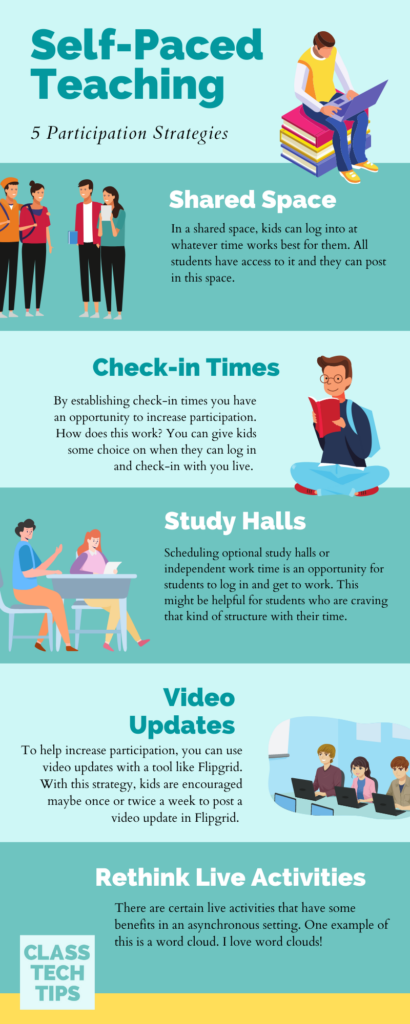
Scheduling optional study halls or independent work time is an opportunity for students to log in and get to work. This might be helpful for students who are craving that kind of structure with their time. You might decide to give this as an option for students to work independently while you’re all together on Zoom. You could also do this for Google Meet or Teams. The idea here is to communicate with your students the set date and time for a study hall — and let them know that they are welcome to join for extra support.
For an optional study hall, everyone is muted, but they’re working on whatever their task is for that hour. Now, there are a couple of ways to structure this virtual study hall. You might decide to chunk it into three, 20-minute sessions where you have a mini break in-between each one. During the break, you can encourage kids to get up and stretch. That way they have a set work time built into their schedule, but it’s focused into those 20 minute blocks. Whether you are teaching one or several different classes, invite your entire group to join your optional study hall for extra face time.
Use Video Updates
To help increase participation, you can use video updates with a tool like Flipgrid. With this strategy, kids are encouraged maybe once or twice a week to post a video update in Flipgrid. This means you would set up a group on Flipgrid and invite students in. You might have an academic prompt or one around a social emotional learning goal that you have. It’s a great way to give kids some options for sharing or providing updates during the week. They can sign in at a time that works for them. This strategy can boost participation from kids that might feel like they want to be part of the group.
In a space like Flipgrid, your students might want to reply to their classmate. I love how kids can be really silly in a space like Flipgrid, too. They can choose filters and add emojis and get really creative which can help boost their participation as well.
Rethink Live Activities
The final strategy is to rethink live activities. We don’t want to think of things kids are doing at home as a substitution for, or a copy of what they did in a live classroom environment. However, there are certain live activities that have some benefits in an asynchronous setting.
One example of this is a word cloud. I love word clouds! When I’m on a live call with a group, we can all put in words and watch a word cloud grow over a couple minutes while we’re together. As people hit submit, some words get bigger and others get smaller. Although this is a lot of fun live, a word cloud is something you can also do in an asynchronous activity. With a tool like Mentimeter, you might set up the word cloud so everyone can submit their words when they’re ready. This can take place over the course of the week. At the end of the week or the beginning of the next week, you can reveal the word cloud.
What does this look like in action? Imagine you’re teaching a seventh grade English Language Arts class. Perhaps you’re doing a novel study and everyone’s reading the same book on their own. Or maybe everyone is reading a different book with different characters. You might have students each add words to create a word cloud that describe the main character of the book. Then students will have a whole word cloud full of character traits, and you can do a big reveal at the end.
Next Steps
Ready to put these ideas into action? Although all of these tips might grab your attention, I encourage you to try out a favorite model. I often use the framework: This week… This month… This year… to set goals. As you move forward thinking about self-paced learning experiences, there are lots of options.
Whether you put them into practice in a remote learning environment, or blended learning stations in a face-to-face classroom, you can make them your own. Share your experiences and tag me on Twitter or Instagram!







