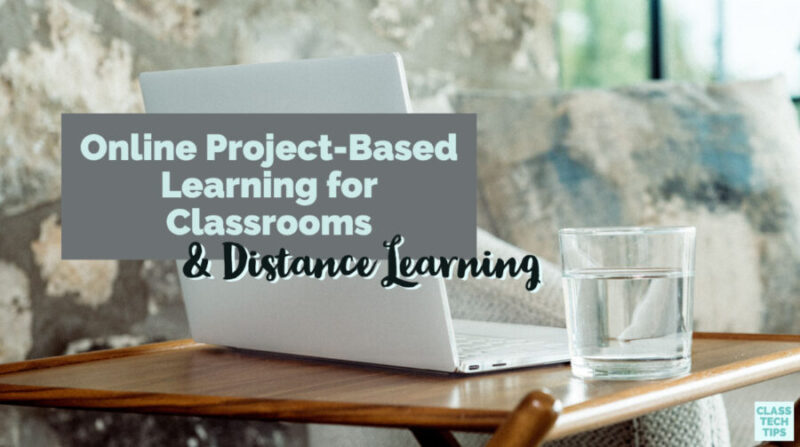This post is in partnership with Project Pals. All opinions are my own.
Have you thought about incorporating project-based learning into your classroom this year? Whether you’re teaching face-to-face or supporting students with distance learning, there is a fantastic platform you can try out for free! In this post we’ll explore the online Project-Based Learning resources from Project Pals.
Regular readers of the blog might remember how I’ve featured Project Pals in the past (like this blog post). Project Pals streamlines PBL for new and experienced teachers by transforming PBL lesson plans from the printed page to an interactive learning environment, facilitating real-time collaboration from anywhere in the world.
In addition to a project catalog full of lessons, Project Pals also offers the flexibility to customize and create PBL experiences for students. During my conversations with educators this summer and fall, I know there are many concerns surrounding virtual learning initiatives. One topic that’s come up in conversation is “how to incorporatePBL experiences during remote learning and hybrid learning.”
If you haven’t tried our Project Pals before, this is the perfect time to dive into their digital resources!
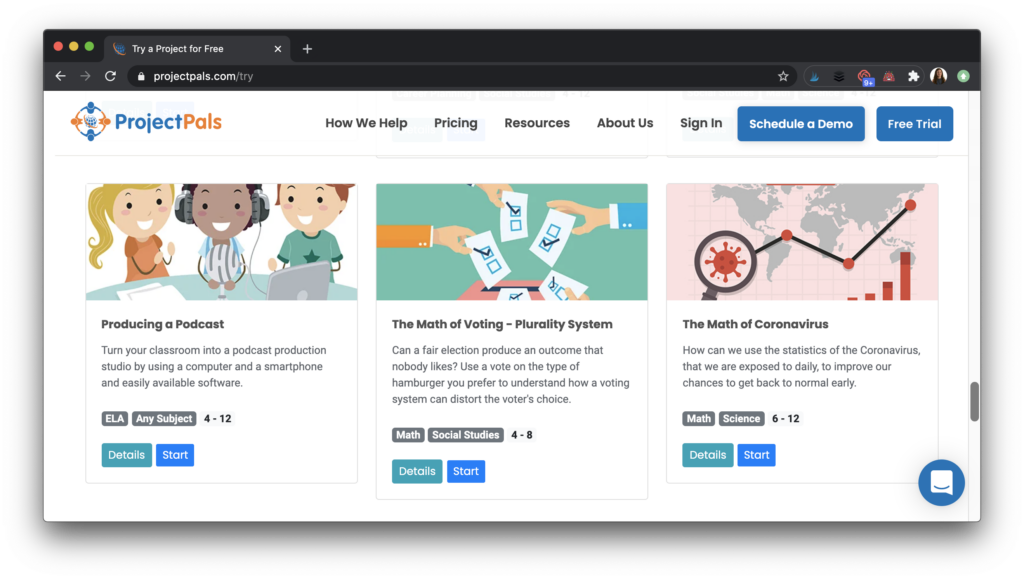
Project-Based Learning Lesson Plans
Project Pals gives teachers access to projects they can share with students through a digital platform. This means that if students are physically present in a classroom, they can log in and work collaboratively or independently. Students working entirely or partially at home can also log in to the platform and participate in each activity. This platform makes it an excellent choice for hybrid learning environments, too.
FREE PBL Lesson for Students
This fall, the team at Project Pals are offering a FREE project for any teacher who wants it. So if you’re even a little curious about trying this out, it’s a good time to take a closer look to see if your students are as excited about these activities as I am!
Here are the details on the free trial:
- The free trial lasts for 30 days from the day you sign up (you must sign up by November 30th, 2020)
- Students can complete projects in one to two weeks (designed for 4th grade and up)
- Projects cover different subject matters (and you can customize each project, too)
- After your 30-day free trial, you can upgrade your account (totally optional)
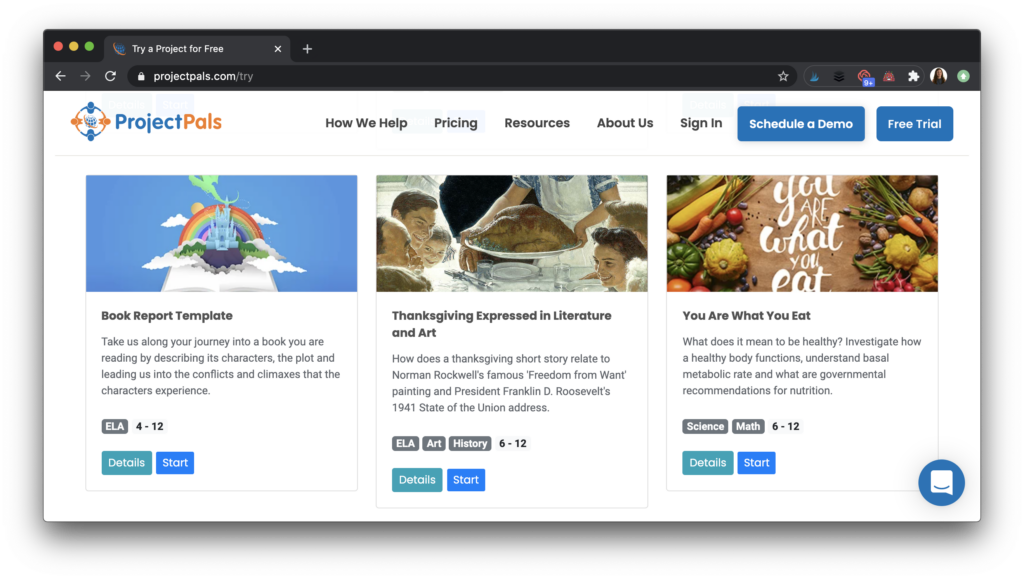
Online Project-Based Learning
Project Pals was designed to address the challenges of implementing PBL at scale in person or remotely. When I first met their team a few years ago, I was really impressed with the integrations with other tools and the ease with which collaboration can occur.
You can completely customize the experience for students or use one of the pre-made lessons and make any small tweaks needed for your students.
As you can see in the video above (and linked here), Project Pals is a collaborative space that works well with students in a traditional classroom setting and with students learning at a distance. They have many supporting resources and plenty of ideas to get your wheels spinning about how project-based learning can look in online spaces.
How does Project Pals work?
- Choose pre-designed projects from their catalog or design your own project
- Guide students in the project process with visual and sequential scaffolding
- Centralize collaboration within one platform
- Import documents from Google’s G Suite and Microsoft Office365
- Access project data to see exactly who did what in the group project
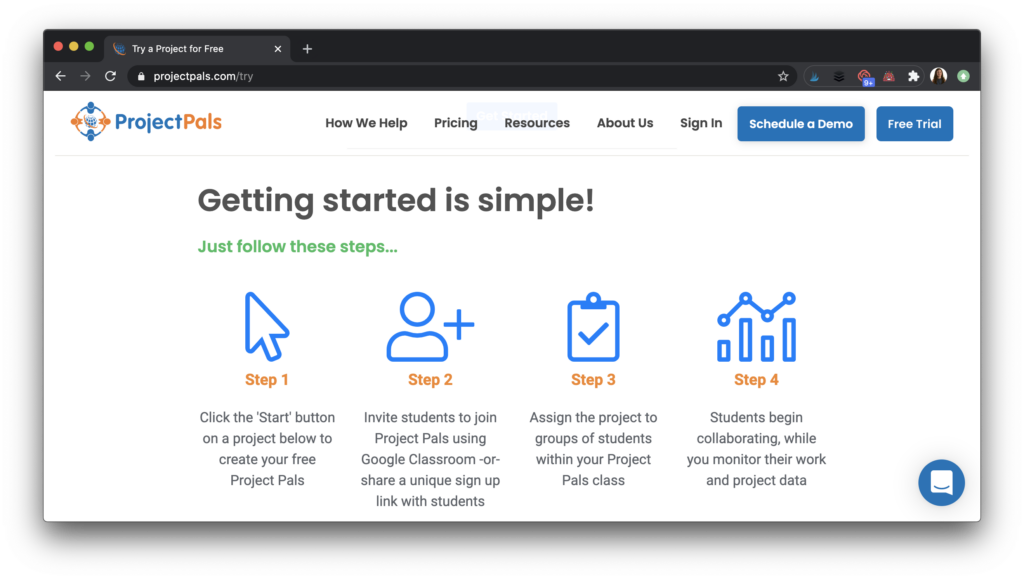
If you’re looking for new ways to get your students to explore big concepts in your classroom, or if you’re finding that student engagement has been a challenge this fall, take a look at Project Pals. You can sign up anytime before the end of November to access one of their projects for free!
Ready to get started? Use this link to learn more about this special opportunity for educators.