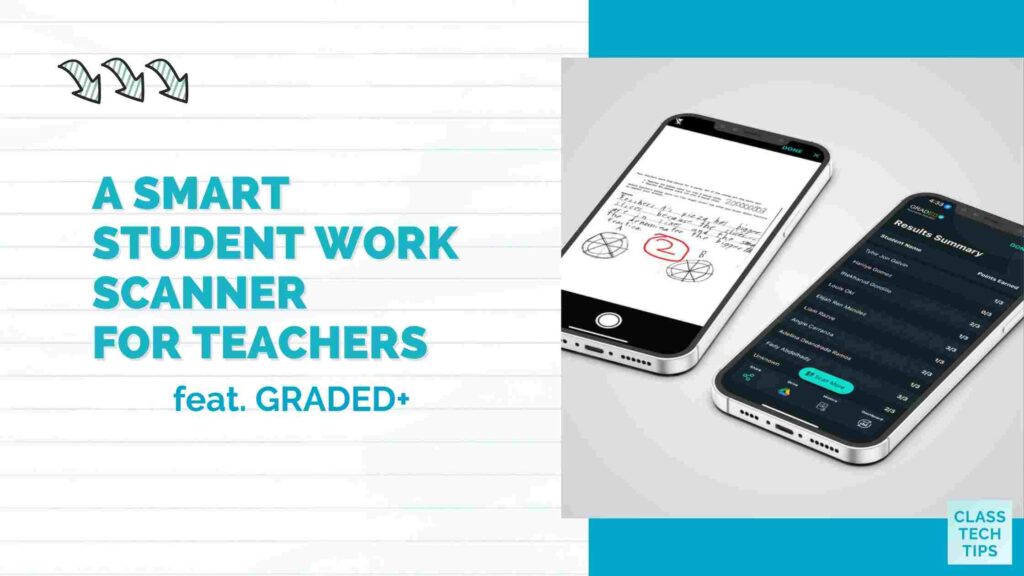As a classroom teacher, I remember when I figured out how to scan a document with my iPhone. It was a game changer for keeping papers organized and creating digital versions of all the documents I carried around during the school day. The idea of a student work scanner – a tool to help you give quicker feedback to students – can take this timesaving, organizational practice to the next level.
This year on the blog, I’ve shared lots of timesaving tips for teachers. And today, I have an exciting app to share with you. It’s called GRADED+, and this app is now available on iOS and Android. GRADED+ can help you keep track of the handwritten feedback you give students by connecting papers to your digital world.
In today’s blog post, we’ll take a look at everything GRADED+ can do. And you’ll see how it can impact your workflow and formative assessment routines this school year.
Smart Student Work Scanner
When I first connected with the team behind GRADED+, I was excited to see it in action. The idea of streamlining the way you gather and organize formative assessment data certainly grabbed my attention. Their goal is to center the conversation on student work around more frequent, teacher-assigned formative assessments instead of emphasizing standardized testing.
How does GRADED+ work? This app is essentially a smart student work scanner for teachers. Using the camera on your smartphone, the GRADED+ app automatically finds the handwritten grade you put on a student’s work. All you have to do is circle the number grade on the paper, and the app will scan the page and grab the number and the student’s unique Google Classroom email when you snap a photo. The image recognition software built into the GRADED+ app uses machine learning to automatically capture handwritten student names, IDs, and teacher scores.

GRADED+ gives you the option to connect your state’s learning standards to each assignment, too. So you can use this tool as a standards-based performance tracker. Or it might serve as a component of a student work portfolio, or even part of a formative assessment portfolio.
Keeping Formative Assessment Data Organized
If you’ve attended a workshop or webinar with me in the past few years, you know one of my favorite topics to talk about is formative assessment. I often start off these presentations by saying something to the effect of: there is no point in collecting formative assessment data if you’re not going to use it. If you’re committed to collecting data and taking action on what you learn about your students’ progress, keeping data organized is an essential part of this process.
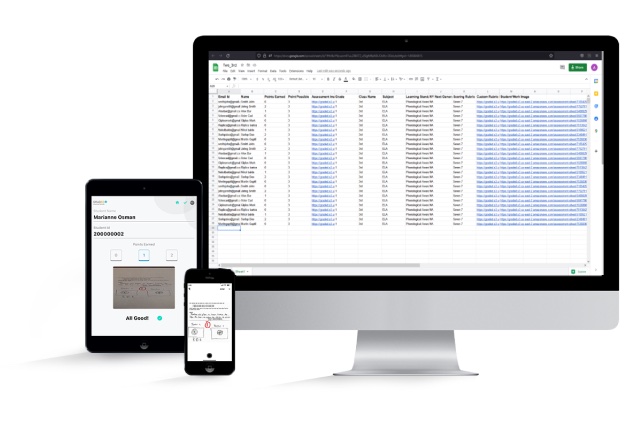
GRADED+ lets you instantly scan, analyze and save handwritten student work directly to your Google Drive. In addition, you can sign in with Google using your school email login credentials for a quick single sign-on experience. Student data lives in Google’s Cloud, and everything is connected to your existing Google Classroom.
You can keep track of student responses with the app. This includes problem-solving in a math classroom and short-response writing in an English Language Arts classroom. It’s a great alternative to using lots of multiple-choice questions to check for understanding. Instead, you can review student responses, add a number grade, and record those numbers in your Google Classroom.
Ready to get started with GRADED+? If you’re sharing a lot of short responses with students, this tool can help you stay organized this school year. Use one of the links below to download the GRADED+ app. Or head straight to their landing page to learn more.
I can’t wait to hear what you think about this new tool for organizing your formative assessment data!