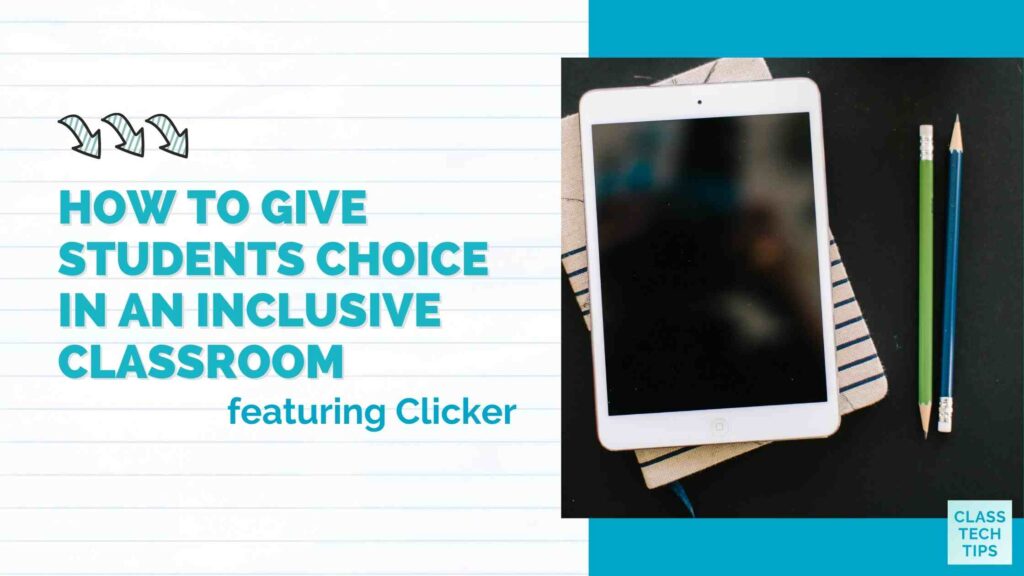As you create learning experiences for students, what kinds of choices can they make? You might have a series of writing prompts for them to choose from. Or you might have a few different ways for them to respond and share their learning. In an inclusive classroom, you can give students choices on what learning activities they try while checking for understanding at the same time.
Earlier this winter, I shared a blog post titled “Help Students Discover the Joy of Writing Stories” using Clicker. In today’s blog post, we’ll look at ways to give students choice in an inclusive classroom as writers and creators. Students can choose how to share their learning while you assess with the same criteria. This can happen even if students have decided to create a different type of project than their classmates.
Choice in an Inclusive Classroom
The idea of providing choice to students and the connection to the Universal Design for Learning (UDL) is something we’ve covered here on the blog and in a recent podcast episode with Kendra Grant. Giving students choices is important, but it can often feel like a challenge to tackle different types of student projects.
In a recent blog post on the Crick Software blog, accessibility and inclusion advocate Beth Poss asked the question, “How do I grade my students if they are not all doing the same thing without making multiple grading rubrics? I just cannot add one more thing to my plate!”
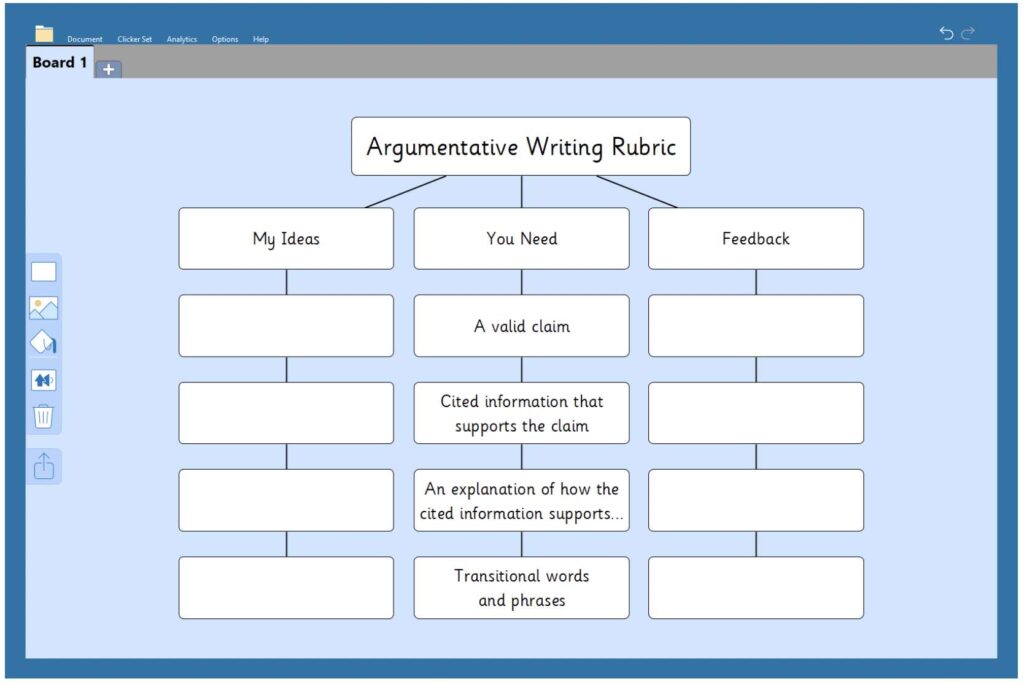
Beth provides suggestions for educators who value the idea of giving students choice to create an inclusive classroom. One thing Beth suggests is to design rubrics for an assignment that are standards-based instead of specific to a task. This way, the rubric or criteria for evaluating a piece of student work is open-ended in terms of the learning product.
For example, students might participate in a writing project where they are asked to write a piece of informative, narrative, or persuasive writing. However, if your expectation is for students to present a point of view and support this with evidence, then how they accomplish this task – choosing different tools and outputs – isn’t a condition of success.
Saving Time in an Inclusive Classroom
Instead of creating a different set of expectations, or different rubrics for each project students work on, there are ways to save time in an inclusive classroom. You can create a standards-based rubric that addresses the learning experience instead of the specifics of the output.
To save time, you can create routines you regularly revisit. This way students understand they have a choice in how they share their learning. In this blog post, Beth suggests that educators “Consistently provide meaningful selections for action and expression from learners, allowing for familiar but not restrictive options that empower learners to choose what will be meaningful and engaging to them.”
This regular practice of giving students choice can remove the time allocation and complications that arise when introducing a brand-new activity. In addition, combining the practice of providing familiar options with a standards-based rubric can help you save time.
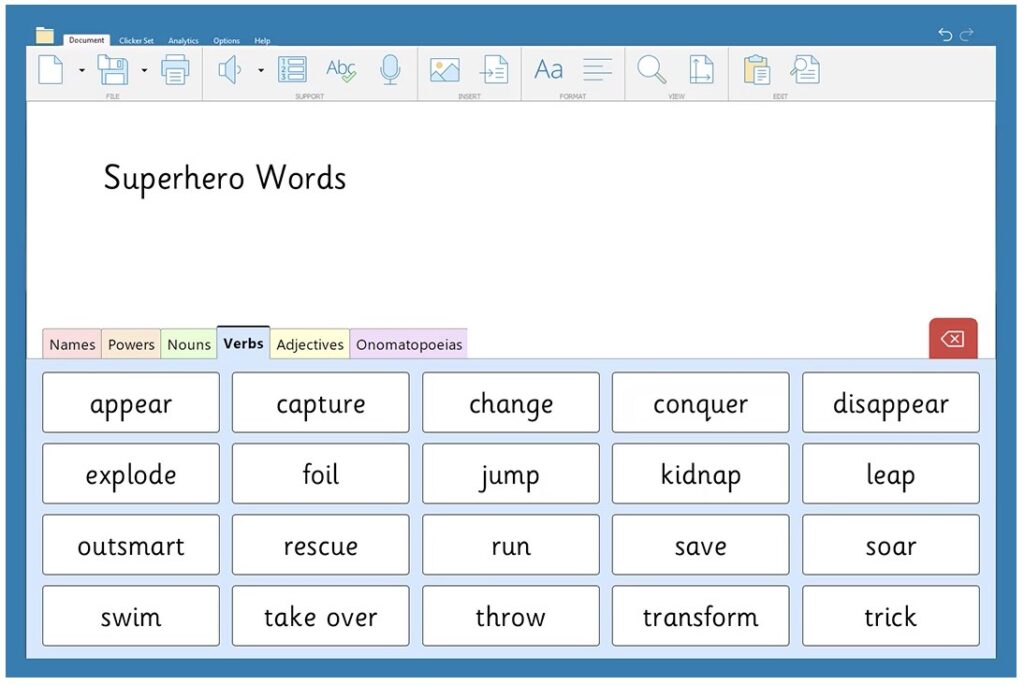
Using Clicker in an Inclusive Classroom
As you explore different ways for students to share their learning, you can use Clicker to provide choices for students in an inclusive classroom. Clicker gives your class access to a student-friendly word-processing experience. It includes realistic speech feedback, a talking spell checker, and a word predictor to support student writers.
Clicker also gives students who need additional support access to additional tools. For example, the Word Banks feature sets students up for success as writers, too. It gives them quick access to words they can use to build sentences. This can help them share their learning with this extra level of support.
Ready to learn more? Read Beth’s blog post here to explore “Supporting choice in the inclusive classroom: Creating meaningful rubrics for learners and educators.” Or you can book a free consultation with a Clicker consultant to find out how Clicker will help you create an inclusive learning environment in your school. They are committed to helping you offer personalized support and learner choice without adding to the teacher workload!