How can you support student writers this school year? There are tech-friendly strategies you can use to boost student writing skills. In today’s blog post, we’ll explore a guide titled “Closing the Gap in Writing Achievement,” and we’ll look at a tool you can use to help students achieve their writing goals.
Earlier this fall, I shared Crick Software and the ways they support student writers. If you are new to their tool Clicker, you’ll certainly want to check it out. Clicker provides students with a word-processing experience designed with students in mind. It has realistic speech feedback, a talking spell checker, a word predictor, and lots more. Clicker provides teachers and students access to tools that can help boost student writing skills.
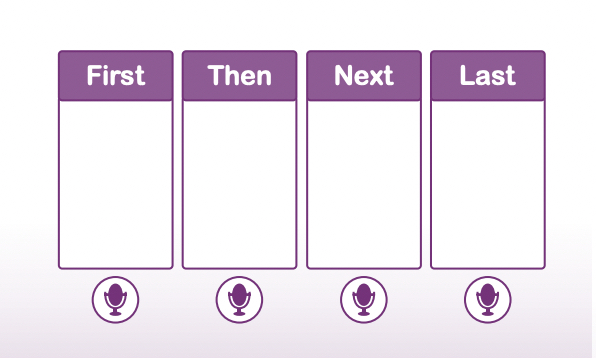
Boosting Student Writing Skills
The team behind Clicker created a guide with educator Jules Daulby to unpack strategies teachers can use to support student writing skill building. In this guide (use this link to access the PDF), Jules identifies common barriers to writing that children experience. Then, she suggests strategies educators can use to help students boost their writing skills and how it connects to Clicker. In the list below, I’ve highlighted three strategies from the guide.
3 Tech-Friendly Strategies to Boost Student Writing Skills
There are many ways to use technology to address the needs of student writers. A classroom technology tool like Clicker can help students access features that bridge the gap in their writing and storytelling. Here are three tech-friendly strategies to boost student writing skills featuring Clicker.
Capture ideas with voice notes
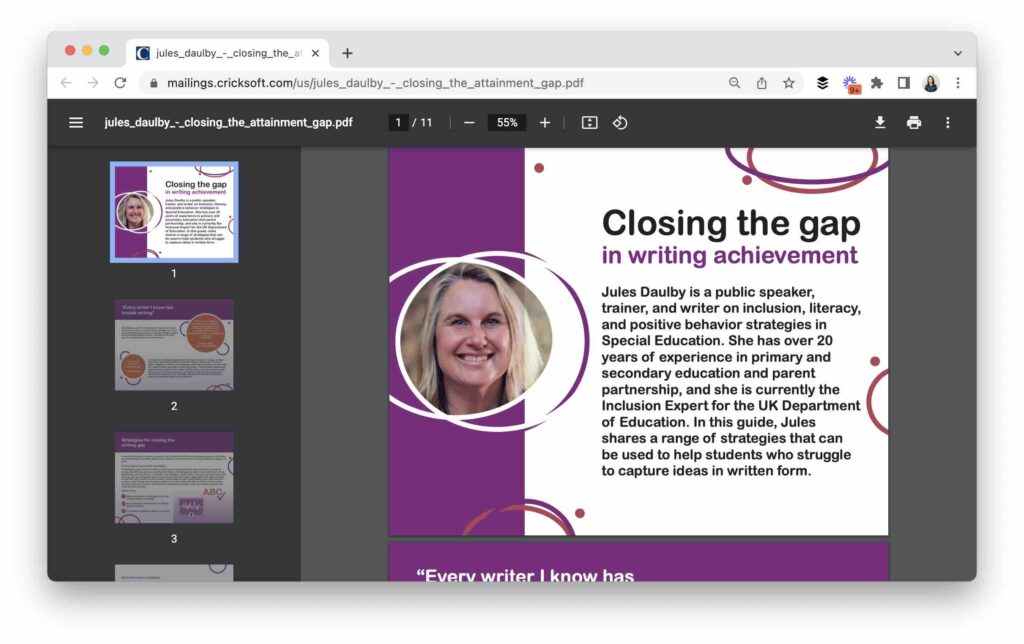
One strategy Jules Daulby includes in the guide addresses students struggling with short-term memory. As writers, they might have a great idea they want to capture but feel defeated if they can’t write it down quickly enough. Inside Clicker, students can use voice recorders or even dictation to capture their writing ideas. Students can talk into their devices and then replay the recording to listen to it again until they’ve written it out. Using voice recordings in this way can help students maintain momentum as they transfer their spoken ideas into written format.
Sequence with storyboards
Regular readers of the blog know that I’m a big fan of storyboards. Sequencing strategies, like using a storyboard, can help strengthen student writing skills. In the guide, Jules Daulby shares, “Many learners struggle with sequencing their thoughts and getting these down on paper in a coherent way.” You can use the storyboards within Clicker to help students sequence stories.
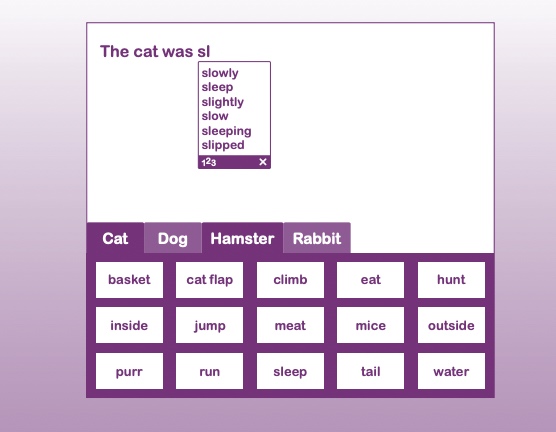
This is particularly helpful if you are working with students at different parts of the writing process, including developing their initial plan. Students can even use their voices to place ideas into a sequence before they start writing.
Maintain flow with predictive text
Predictive text can be a game changer for student writers who may get stuck as they are building sentences. In the guide, Jules Daulby shares this idea as an example of a processing speed strategy. She shares, “If you use predictive text and Word Banks in Clicker, this can speed up the process tremendously and allows the student to write quickly and fluently.” If you haven’t used predictive text with students, you might find that it provides support for students who typically need extended time and can help them understand the different options available to them as they write a story.
Interested in learning more about ways to support student writers and boost student writing skills? Check out this article written by educator Jules Daulby for Crick Software. You can also head to this page to book a free consultation if you’d like to explore how Clicker can help boost student writing skills and achieve reading and writing success.







