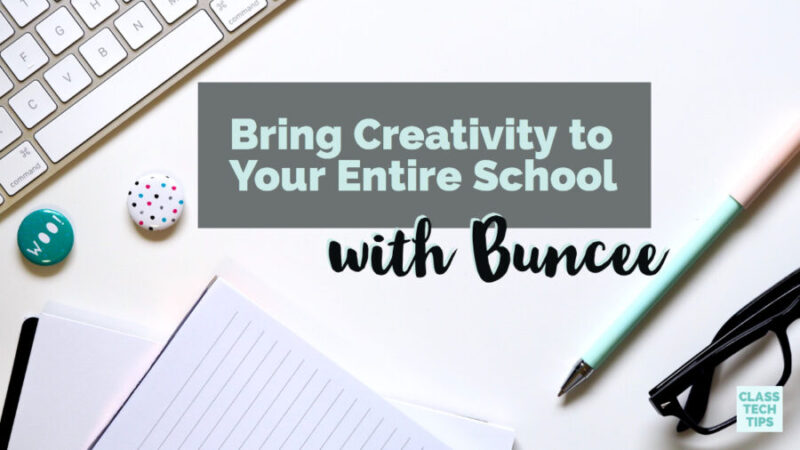This month, Buncee announced its latest launch, Buncee 3.0: The New Creative Experience. This launch brings an incredible array of new features. These features will further engage students and encourage creativity beyond the traditional classroom!
Now more than ever, Buncee offers more opportunities for everyone to support and ensure the success of their students. Whether you’re an educator, administrator or parent, you can leverage Buncee in countless ways to create a successful learning environment. Here are some ideas to take advantage of their latest launch, and make this year’s back to school one to remember for everyone!
Classroom and School Branding
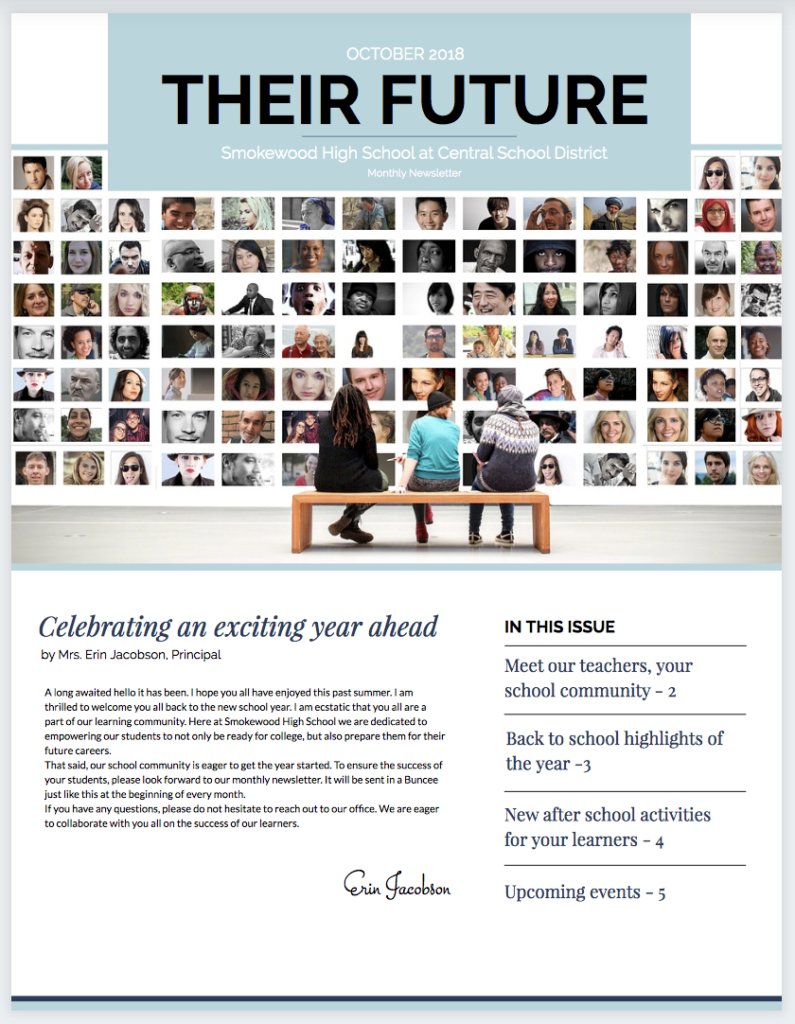
With Buncee 3.0, it has never been so easy to create personalized banners, virtual brochures, flyers, posters, and social media posts to highlight and share your school’s programs, activities and overall mission with your community! In this picture, you can see a newsletter created with Buncee – perfect for sharing with your school community.
Check out these examples:
- Example Newsletter Include upcoming events or highlight something special that took place in your school or classroom. You might send out a newsletter once a week, once a month or once a quarter. Don’t forget that your students can jump in and create content for a newsletter too!
- Example School Mission Banner Communicating a vision for the school year is essential. If you have a school mission to share, try using Buncee to spread the word.
- Organization Business Card If you are a regular visitor to my site, you know that I think branding is important. Try creating business cards for your school with a clear brand. This could include your school logo, common colors and consistent fonts.
- Virtual Brochure Everyone in your school community might not be able to make it for a school tour. Try using a virtual brochure to share the space with others.
- Social Media Event Post If you want to get the word out about a special event, post on social media! You can use graphics created with Buncee to get the job done.
Improve Parent Communication
A new school year is a blank slate – a time to try new things and meet new parents! With Buncee’s latest updates, building connections with your students’ families has never been easier and more engaging. With all of the new canvas sizes available on Buncee, such as Letter, Square, Banner, and Business Card sizes, teachers can create interactive and engaging business cards, parent letters, newsletters, and social media updates to keep families up-to-date on their child’s progress!
Check out these examples:
- School Newsletter Families can get up-to-date information from a school newsletter. A newsletter can help communicate a vision and expectations.
- Parent Letter Do you need to share information with families in your school? A parent letter can help get the job done.
- Classroom Newsletter A classroom newsletter is perfect for sharing celebrations big and small. You might include a quote from a student about a special event or accomplishment.
With these new features, Buncee is doubling down on its commitment to handing the keys to creation to students and teachers everywhere! Are you looking for more inspiration for using Buncee? Check out their blog on www.buncee.com/blog to learn new ideas and strategies for integrating Buncee into your school this year.