In this episode, you’ll learn about tech-friendly peer feedback strategies for any classroom. You’ll also hear about EdTech resources that support student collaboration, including a few of my favorite digital tools and workflows.
Subscribe to the podcast on your favorite platform:
Quick and Thoughtful Peer Feedback
Last year I shared a blog post on my blog titled, “A Tech-Friendly Peer Feedback Strategy” which is the inspiration for today’s episode. Today, I’m going to take you through a handful of digital tips to make peer feedback in your classroom easier than ever.
You can always incorporate digital citizenship conversations when thinking about peer feedback too. So if you’re teaching biology and students are writing lab reports or presentations, it’s a great way to make a connection to what students might already have explored related to digital citizenship this year. It’s also a great way to connect what students — especially older students — might experience when commenting or exploring digital platforms outside of the classroom, too.
When you want students to give quick but thoughtful feedback, digital tools can definitely come in handy. You might have them post a link to something they’re working on so a classmate can easily access it and have a face-to-face conversation about it. Or you might have students share access to a document they are working on so a classmate can leave feedback. Or you might have students snap a picture of their work or post a link in a place where classmates can leave a quick comment, with or without moderation.
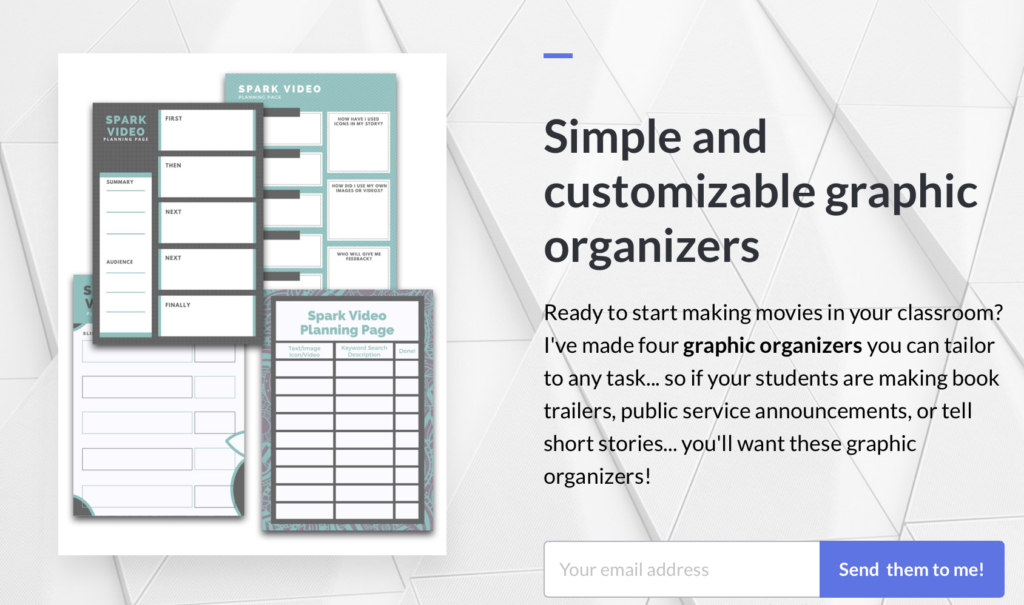
Digital Tips for Peer Feedback
So let’s make this EdTech easy…
1. Determine when you want students to give feedback
2. Choose a method and tool that will work well for your group
3. Model for students so they understand your expectations
4. Reflect on the process and make any tweaks before trying out again
Subscribe & Review on Apple Podcasts
Have you subscribed to my podcast yet? I don’t want you to miss an episode and hope you’ll keep following along with me on this podcast journey. When you follow along on iTunes the new episodes will appear in the app so you don’t have to remember to go looking for them… Click here to subscribe on Apple Podcasts! And if you have a minute for a BIG favor, add a rating and review to the podcast, too — I would certainly appreciate it!
If you listen somewhere else (like Spotify, Luminary, or Overcast) make sure to subscribe there, too!
Resources mentioned in this episode:
- Google Classroom
- Schoology (K-12 learning management system)
- Padlet
- Seesaw
- A Tech-Friendly Peer Feedback Strategy with Adobe Spark and Padlet (Blog post)
- Adobe Spark (Information on setting up free tools)
- Adobe Spark for Education (Information on setting up free tools)
- Spark Video planning pages (my free graphic organizers)
- Google Drive
- Tasks Before Apps: Designing Rigorous Learning in a Tech-Rich Classroom
- Creation Activities That Teach Digital Citizenship (podcast episode)







