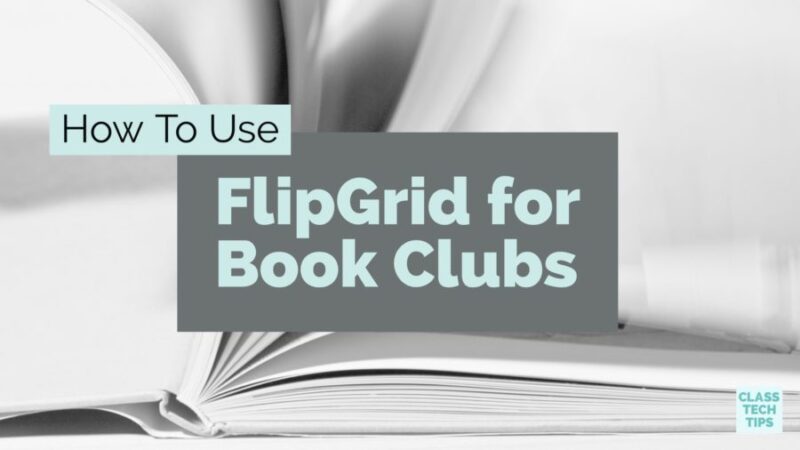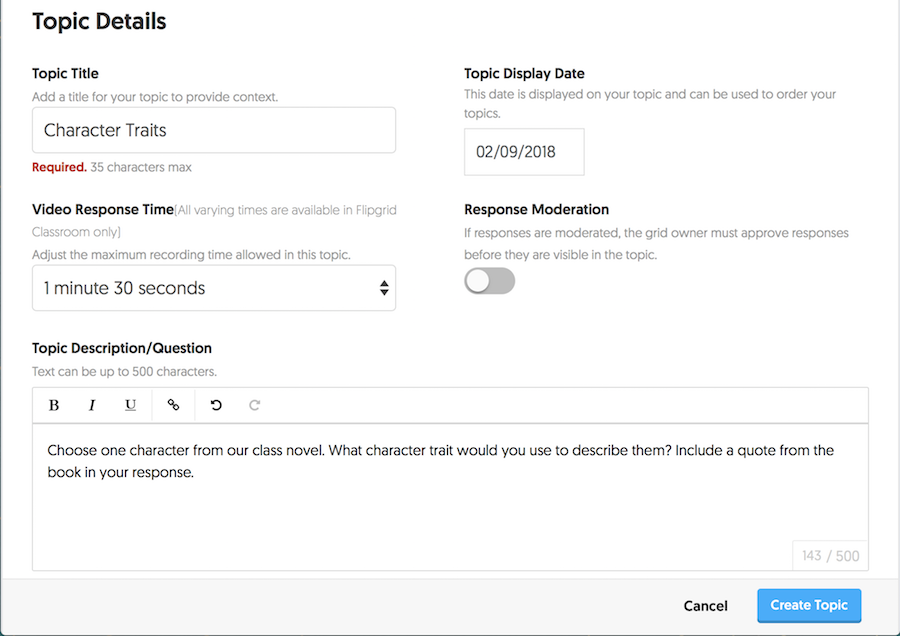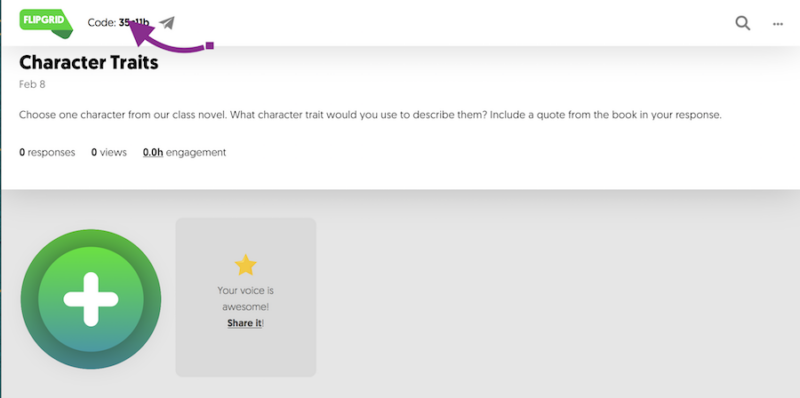How do students in your classroom share their responses to reading? How can you participate in a book club with educators nearby or far away? I’m so excited about the way educators are leveraging the power of digital tools to connect readers of all ages. Whether you are organizing a book club for a classroom of first, sixth or eleventh graders, or setting up a book club for fellow educators, you can use Flipgrid for book clubs – it’s a favorite tool for reading responses and discussion!
Last week I received an email from a fellow Apple Distinguished Educator, Dr. Terri Cullen. Dr. Cullen is an Associate Professor at the University of Oklahoma, and her students recently read my new book Tasks Before Apps: Designing Rigorous Learning in a Tech-Rich Classroom. She was kind enough to share with me a Flipgrid full of reflections from her students, each of whom spent time reading my book and responding to questions Dr. Cullen posed to them.
There are lots of ways to use digital tools with readers, and I’ve shared some of my favorite strategies in the past like creating book trailers with Adobe Spark and using backchannels with Today’s Meet. In Taming the Wild Text: Literacy Strategies for Today’s Reader co-authored with LitWorld Founder Pam Allyn, we discuss five habits for readers in the digital world including the importance of reading socially. Video reflections shared in a collaborative space are a wonderful way to promote social reading and build a community of readers.
Looking for more reading favorites? Download this free poster of reading tools.
How To Use FlipGrid
What I love about Flipgrid is how it captures the voice (and video) of students so they can take part in a discussion, convey emotion, and respond to the contributions of their peers. If you haven’t used Flipgrid before, you can get started by setting up a free account on their website. Next, you’ll create a page for students to visit that includes a set of instructions.
You can decide how long students have to respond. I suggest starting off with a short prompt and a short amount of time. This can help students stay focused and provide concise answers. Students can record their responses using either a computer or mobile app. Flipgrid is Chromebook friendly, works on any web browser and has an iOS app too – all you have to do is share the code for the page with your students or send them the link.
One special feature of Flipgrid is the ability to respond to the contributions of others. Students can simply “like” the video posted by a classmate, or they can leave a video reply. If you’re teaching digital citizenship skills to students or want to provide opportunities to practice how to navigate in online communities, you’ll definitely want to take advantage of this feature.
FlipGrid for Book Clubs
Similar to the title of my book, when creating a space for reading responses and discussion, you’ll want to place tasks before apps and have a clear objective and expectations in mind. This might include posting one discussion question for students to respond to, or a handful of big ideas you would like members of your book club to reference in their contributions.
For example, you might select a passage from The Evolution of Calpurnia Tate and ask students to discuss a connection to another book you’ve read together this year. Alternatively, you might ask students to choose a moment from a book they’ve read independently like Redwoods, that was surprising, shocking, or clearly foreshadowed. If you are using Flipgrid for a professional learning book club, you might pose a question about how you can put an idea into action or have team members reflect on their current practice.
Flipgrid is perfect for readers of all ages and absolutely worth exploring this school year. Of course, this is an open-ended tool with multiple use cases. So if you’re not hosting a book club this year, you might use if to have students reflect on the steps to solve a math problem. Or students can share their hypothesis before conducting an experiment. It’s a great way to address speaking and listening standards across content areas.
Get started with Flipgrid by heading over to their website! Have you used Flipgrid for book clubs? Share your experience in the comments below!
Also, if you are using Flipgrid to facilitate a book club for one of my books, I’d love to leave a message just like I did for Dr. Cullen’s class. Just send an email my way: monica@classtechtips.com
Ready to dive into more reading favorites? Here’s my free poster of reading tools.