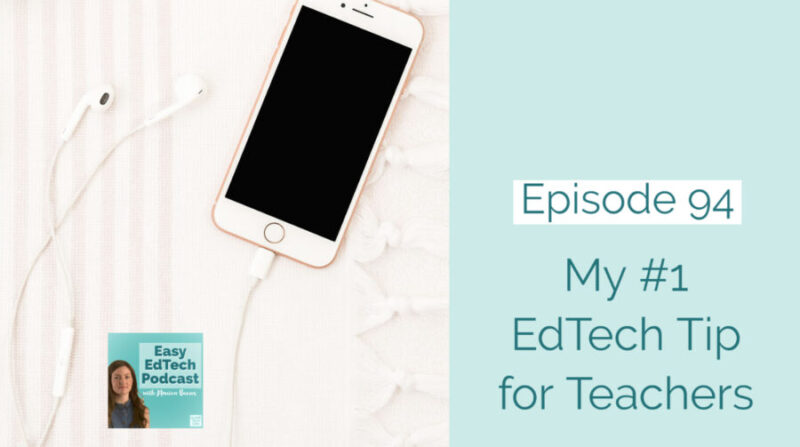In this episode, I share details behind my favorite tip for simplifying technology integration. Whether you are a classroom teacher, instructional coach, or school administrator, this is my “go to” tip when asked for help making EdTech easier. You’ll hear some favorite EdTech tools and a strategy to promote buy-in with students, colleagues and families.
Listen to the podcast episode on your favorite platform:
#1 EdTech Tip
- First, decide on what you want an open-ended creation tool to be able to do.
- Next, try out a tool and see if it meets your needs.
- Then, brainstorm a few different ways you might use it with students.
- Finally, share your ideas with a colleague.
Subscribe & Review on Apple Podcasts
Have you subscribed to the podcast yet? I don’t want you to miss an episode and hope you’ll keep following along with me on this podcast journey. When you follow along on Apple Podcasts the new episodes will appear in the app so you don’t have to remember to go looking for them… Click here to subscribe on Apple Podcasts! And if you have a minute for a BIG favor, add a rating and review to the podcast, too — I would certainly appreciate it!
Episode Resources
- Easy EdTech Club (waitlist page)
- EdTech Events and Workshops (Calendar of Events)
- Ways to Make EdTech Easier in 2021 (Podcast Episode)
- Adobe Spark for Education (Information on setting up free tools)
- Book Creator (create ebooks on iPad, Chromebooks and on the web)
- Buncee (Remote learning tool)
- Apple Clips (Video creation tool)
- iMovie (Video creation tool)
- Microsoft Sway (Digital storytelling app)
- Google Slides (Interactive Presentation Software)
- Soundtrap EDU (Audio recording platform)
- 40 Ways to Inject Creativity into Your Classroom with Adobe Spark
- Spark Video planning pages (my free graphic organizers)
- Easy Steps to Create Video Playlists with Spark Page (Blog Post)
- 5 Things You Might Not Know About Adobe Spark (Blog Post)
- How to Curate Curriculum Resources with Adobe Spark Page (Blog Post)
- Quick Classroom Activity for Making Math Memes with Spark Post (Blog Post)
- How to Create Digital Portfolios with Spark Page (Blog Post)
- How to Add Music to Spark Video with Soundtrap (Blog Post)
- 6 Ways to Use Adobe Spark with Google Classroom (Blog Post)
- Using Buncee to Teach Media Literacy (Blog Post)
- 9 Favorite Google Slides Tips (Podcast Episode)
- 5 Ways to Update Your Google Slides with Spark Post Designs (Blog Post)
- Sharing Adobe Spark Creations with Google Slides (Blog Post)
- Must-Try Updates! New Features in Book Creator (Blog Post)
- 10 Book Creator SEL Projects for Your Classroom (Blog Post)
- 15 Social Studies Projects for Book Creator Classrooms (Blog Post)
- Using Book Creator in Elementary Classrooms (Blog Post)
- Using Book Creator in Middle School (Blog Post)
- Book Creator in the High School Classroom (Blog Post)
- Digital Storytelling Lesson Ideas with Book Creator (Blog Post)